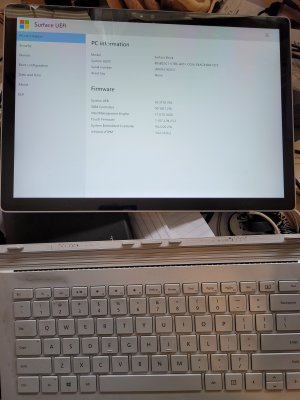You are using an out of date browser. It may not display this or other websites correctly.
You should upgrade or use an alternative browser.
You should upgrade or use an alternative browser.
Surface Book 2
- Thread starter Sadsaytr
- Start date
Okay. You need to make a “recovery media” USB from any computer with a working Windows 10.
Here is how:
 support.microsoft.com
support.microsoft.com
Here is how:
Recovery Drive - Microsoft Support
Create a recovery drive to reinstall Windows in case you experience a major issue such as hardware failure.
Hi sharpuser, here's the problem before splitting the keyboard from the clipboard, I tried using an original MS boot USB thumb-drive It did not see the drive. Of course, that was after my pressing F8 and set the boot to only USB. I know it is dangerous to assume, but I should be able to put the two haves together press F8 and change the setting...RIGHT???
At any rate, I have nothing to lose by trying. (SIGH)
At any rate, I have nothing to lose by trying. (SIGH)
If you replace the Surface Pro 2, the keyboard is still useful as a spare. I use two Surface Book 2 computers, and found that the keyboard unit is interchangeable. The computer itself (clipboard) has no idea which is which. Also, you could sell the base unit alone.
Thanks, @Sadsaytr, for your patience. Sorry to know about your broken Surface Book 2. I believe it to be a very hardy and sturdy machine. I hope you can replace it with something that works.
If you do replace it with another PC, your OneDrive account has backups of all your files. You can visit OneDrive.com on the Web or a smartphone (app) to view or manage those documents. When you register a new PC, OneDrive will bring them in and sync up.
If you do replace it with another PC, your OneDrive account has backups of all your files. You can visit OneDrive.com on the Web or a smartphone (app) to view or manage those documents. When you register a new PC, OneDrive will bring them in and sync up.
Similar threads
- Replies
- 0
- Views
- 4K
- Replies
- 7
- Views
- 4K
- Replies
- 7
- Views
- 6K