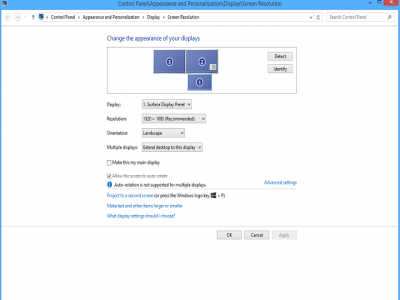Hi, my first post, even though I have been an active lurker like forever. I have been really struggling with setting up my SP2 with two external monitors and spent lots now on monitors and cables and still can't get things to work, and I could really do with some (very) simple instructions on where I am going wrong.
My current set up is that I have a SP2 with a dock. I go from the dock using the display port connection to a Dell U2414H putting the end of the cable into the Display port in connection. I then take another cable and use the display port out on that monitor to connect to a Dell U2312HM.
When I first did this all three monitors were recognized (the SP2 screen and the two external monitors) but the SP2 saw the two Dells as one screen only. Initially it projected everything to all three screens (identical). Then when I said extend, it would set the primary display as the SP2 and then an extended screen on the other two, but no matter what the U2312HM is a mirror of the U2414H.
What I then did after a bit of research is try enabling the Display Port 1.2 settings on the U2414H (since it was disabled by default) but now I've lost the U2312HM monitor completely instead of being able to extend to it. No matter what I do, the SP2 just does not see the U2313HM it seems.
I could really do with some help before I throw the U2313HM through the window
Thanks
Kinzie
My current set up is that I have a SP2 with a dock. I go from the dock using the display port connection to a Dell U2414H putting the end of the cable into the Display port in connection. I then take another cable and use the display port out on that monitor to connect to a Dell U2312HM.
When I first did this all three monitors were recognized (the SP2 screen and the two external monitors) but the SP2 saw the two Dells as one screen only. Initially it projected everything to all three screens (identical). Then when I said extend, it would set the primary display as the SP2 and then an extended screen on the other two, but no matter what the U2312HM is a mirror of the U2414H.
What I then did after a bit of research is try enabling the Display Port 1.2 settings on the U2414H (since it was disabled by default) but now I've lost the U2312HM monitor completely instead of being able to extend to it. No matter what I do, the SP2 just does not see the U2313HM it seems.
I could really do with some help before I throw the U2313HM through the window
Thanks
Kinzie