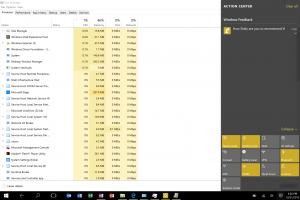You are using an out of date browser. It may not display this or other websites correctly.
You should upgrade or use an alternative browser.
You should upgrade or use an alternative browser.
Solved SP4 Still Active In Sleep
- Thread starter Philtastic
- Start date
OP
Philtastic
Active Member
Haven't enabled Hello so that's not it for me at least.
DocACE911
Member
Connected sleep uses less power!!!Yes it does, but I don't have any reason to be connected in sleep. I'm after getting the best battery life possible and not turn off anything I need. That's one thing I don't need.
leeshor
Well-Known Member
Not while sleeping, not on my system. With WiFi off during sleep my battery loss is <0.5%/hr. With it on it's totally unpredictable but no where near that 1/2 % figure.Connected sleep uses less power!!!
DocACE911
Member
Not while sleeping, not on my system. With WiFi off during sleep my battery loss is <0.5%/hr. With it on it's totally unpredictable but no where near that 1/2 % figure.
"not in my system" is the problem. I will send you a good article need to find. Bottom line is on modern Intel hardware connected sleep should kick ass over sleep- like on sp3
Microsoft.... Arg broken record
starstreak
Member
I would be coming from a SP2 to SP4, this "connected sleep" would be new to me. As long as I do a "shut down" on the SP4 (I don't have it yet, have to wait till Nov 20) it will not use the "connected sleep" feature?
leeshor- is there a setting for disabling wifi while in sleep mode? Or are you actually turning off wifi before putting it to sleep?
On my SP2, I just do a "Shut down" as startup is only 10-12seconds which is awesome. Too bad the unit gets HOT just doing "normal" things.
leeshor- is there a setting for disabling wifi while in sleep mode? Or are you actually turning off wifi before putting it to sleep?
On my SP2, I just do a "Shut down" as startup is only 10-12seconds which is awesome. Too bad the unit gets HOT just doing "normal" things.
leeshor
Well-Known Member
It's a setting, just works. The only problem with it is that every now and then it won't automatically reconnect when I wake it up. But just a tap on the WiFi icon seems to do it.I would be coming from a SP2 to SP4, this "connected sleep" would be new to me. As long as I do a "shut down" on the SP4 (I don't have it yet, have to wait till Nov 20) it will not use the "connected sleep" feature?
leeshor- is there a setting for disabling wifi while in sleep mode? Or are you actually turning off wifi before putting it to sleep?
On my SP2, I just do a "Shut down" as startup is only 10-12seconds which is awesome. Too bad the unit gets HOT just doing "normal" things.
Hello...I am having terrible battery life issues on surface pro 4. Can someone take a peak at my sleep report and let me know what. It looks like I have lots of crazy things going on and it is above my head. Seems like I never going into a low power state.
Appreciate any assistance.
Thanks!
Appreciate any assistance.
Thanks!
Attachments
leeshor
Well-Known Member
Open task manager and sort the process by CPU use and do a screen shot.Hello...I am having terrible battery life issues on surface pro 4. Can someone take a peak at my sleep report and let me know what. It looks like I have lots of crazy things going on and it is above my head. Seems like I never going into a low power state.
Appreciate any assistance.
Thanks!
Haven't enabled Hello so that's not it for me at least.
Maybe the Hello service could run in the background without being activated...
Based on some real limited testing, I am losing 20-28% battery life every hour with light web browsing on EDGE. That equates to 3.5-5 hours of total battery life. That's really disappointing. If this turn out to be consistently true, I am going to not feel so great about spending all of the $$ that I did. I already had 2 surface pro3s and did the upgrade anyway.
The loss of battery during sleep adds insult to injury.
The loss of battery during sleep adds insult to injury.
Similar threads
- Replies
- 11
- Views
- 7K
- Replies
- 5
- Views
- 4K
- Replies
- 68
- Views
- 30K