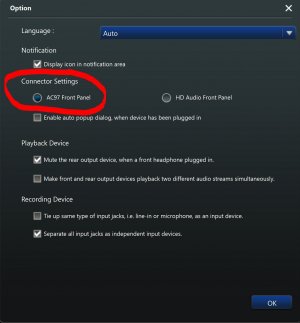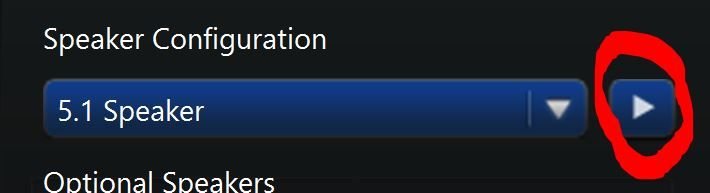After a recent update, maybe not so recent since I just noticed I lost my surround sound.
I know this isn't just a Windows 10 question but I thought it couldn't hurt asking because maybe someone else might be having the same issue and discovered a fix.
Before I start let me say I had my computer set up for 5.1 before and it worked great.
I have my sound going through an Evga Nvidia 970 card, hdmi, to my Samsung TV and then optical out to my Vizio surround sound system. Windows has greyed out my option for surround sound and Nvidia Control panel just opens up Windows sound panel. I have tried the newest and a few old drivers and no change.

I even tried going from optical out on my computer, on board realtek audio, to my Vizio surround sound system. If I go through the realtek or windows options I can choose 5.1 but after doings so I get no audio at all.
If I shouldn't ask here please just delete this thread, but I am hoping desperately that someone knows a fix for this.
I know this isn't just a Windows 10 question but I thought it couldn't hurt asking because maybe someone else might be having the same issue and discovered a fix.
Before I start let me say I had my computer set up for 5.1 before and it worked great.
I have my sound going through an Evga Nvidia 970 card, hdmi, to my Samsung TV and then optical out to my Vizio surround sound system. Windows has greyed out my option for surround sound and Nvidia Control panel just opens up Windows sound panel. I have tried the newest and a few old drivers and no change.
I even tried going from optical out on my computer, on board realtek audio, to my Vizio surround sound system. If I go through the realtek or windows options I can choose 5.1 but after doings so I get no audio at all.
If I shouldn't ask here please just delete this thread, but I am hoping desperately that someone knows a fix for this.