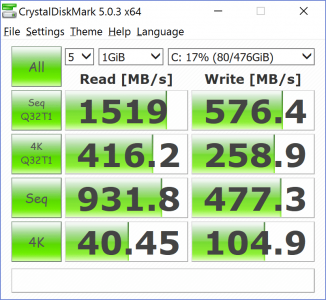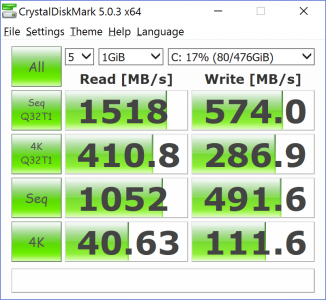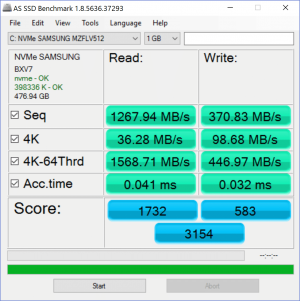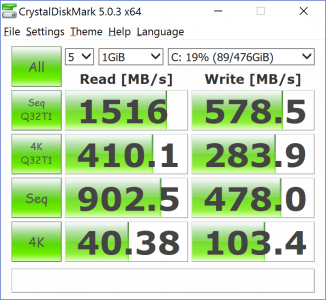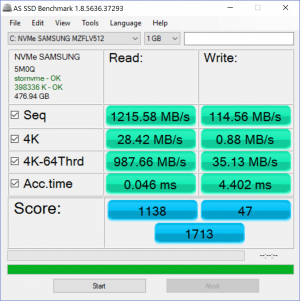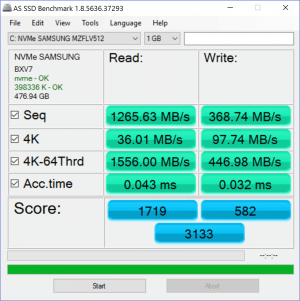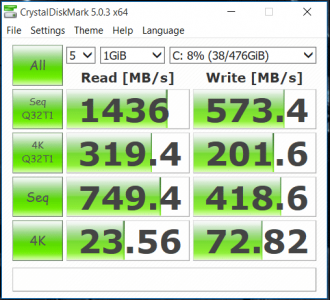OK, so I finally did the rollback. I used the Device Manager -> storage controller -> properties -> driver -> Rollback method and ended up with a Microsoft branded "Standard NVMe controller" driver dated 2006 version 10.0.10586.0 which I assume are the drivers that came with the recent 10586 Windows 10 update. Since they are dated 2006 I'm wondering if they aren't some generic drivers that simply get copied forward into every Windows release, but are usually replaced by vendor specific drivers?
In any case, the results are that the AS SSD benchmark is well and truly ruined by these drivers. It's not a case of "gee, that doesn't seem like the fastest SSD" kind of performance, it is over 100 times slower on the 4K random benchmark. The CDM benchmark had similar results to before I did the Samsung driver update so this isn't a case of botching the driver rollback, the AS SSD benchmark seems to trigger a really bad bug in the standard drivers. Here is my history of results.
Right before I updated to the Samsung NVMe driver I ran a CDM benchmark to test the results of the 10586 Windows 10 update:
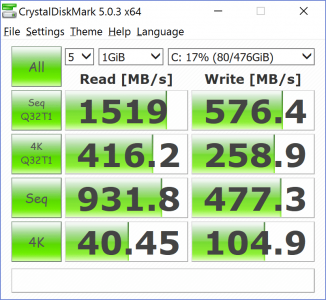
Then I did the Samsung NVMe update and ran both CDM and AS SSD and got these results:
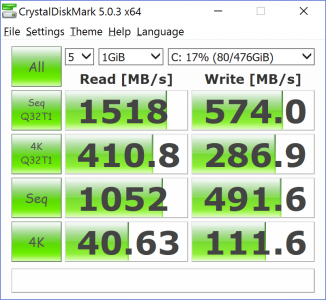
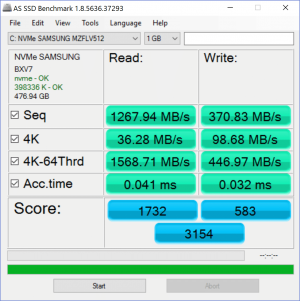
Not the greatest PCIe SSD results, but they look valid. Since I hadn't run the AS SSD benchmark before the Samsung driver update I decided to roll it back and test again and got these results:
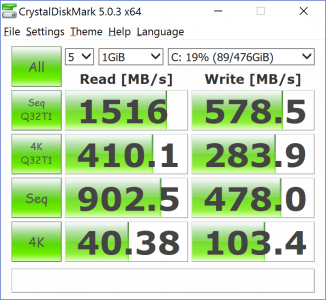
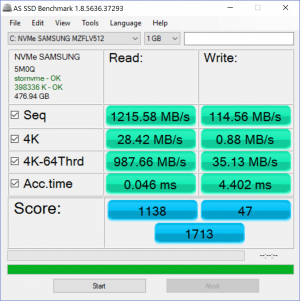
That AS SSD result is just ridiculous, it's not representative of the SSD performance and I don't think I've seen any real world results to indicate such performance. Still, it may be worth updating to the Samsung drivers to avoid whatever problem is shown there. It won't fix the "Microsoft chose a cheap TLC SSD" issue, but it will potentially avoid a nasty performance bottleneck.
I ran with the Samsung drivers for around 3 days and saw no problems at all. I'm going to update back...