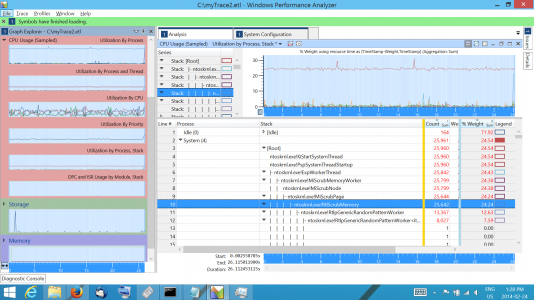The system process seems to start running at an abnormally high CPU utilization for no apparent reason. This high CPU utilization will continue until I restart the SP2 (actually, it just stopped after about 60 min). This is not caused by the widely reported high CPU utilization seemingly caused by the audio drivers and an inserted mSD card. I do not have an mSD card inserted and disabling the audio drivers has no effect. This is a little annoying since it causes the battery to drain and when plugged in it just causes the SP2 to heat up.
This is a replacement SP2 with very little installed. I had noticed the same behavior with my previous SP2 prior to sending it back, but it did not seem to manifest in the first couple of months.
This is a replacement SP2 with very little installed. I had noticed the same behavior with my previous SP2 prior to sending it back, but it did not seem to manifest in the first couple of months.