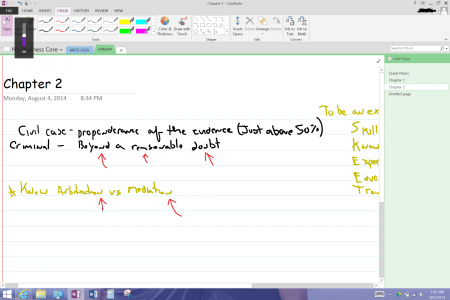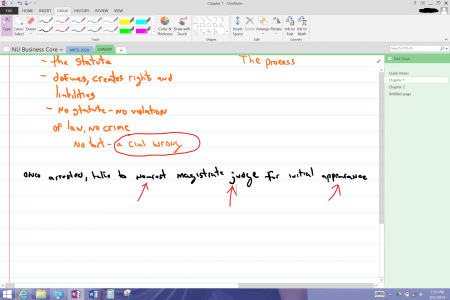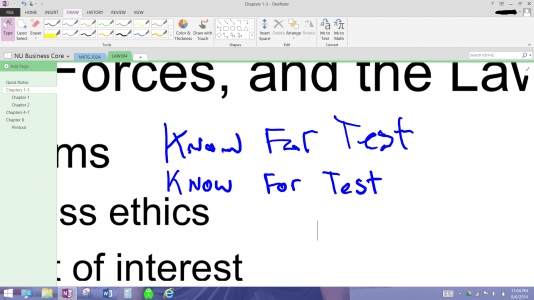Sher the Love
Member
I just got an i3 SP3 on Sunday. I've been noticing the pen starts to write a bit off at random times. Rounded parts in letters seem to come out more straight, strokes are missed, and parts of letters come out squished. I can't seem to replicate it and it just randomly happens. Also, when it happens, every so often the pen hover tip will dip about an inch below where the pen is, disappear for a second, then come back. This is happening in onenote desktop.
Oddly, the battery that came with was completely dead, so I've already put in a new battery. Has anyone had any similar experiences or solutions?
I've added a picture bellow with some of the issues I'm referring to. It seems to happen for a few minutes, then goes away, and randomly comes back.
Edit: Added another picture. You can see other areas my letters are coming out weird. I don't have the greatest handwriting, but it has never looked that bad on Wacom devices (or Vaio Ntrig devices). Just got off with tech support. They just said to take it into a Microsoft store and try a different pen. That could take a while since I can't replicate the issue.
Oddly, the battery that came with was completely dead, so I've already put in a new battery. Has anyone had any similar experiences or solutions?
I've added a picture bellow with some of the issues I'm referring to. It seems to happen for a few minutes, then goes away, and randomly comes back.
Edit: Added another picture. You can see other areas my letters are coming out weird. I don't have the greatest handwriting, but it has never looked that bad on Wacom devices (or Vaio Ntrig devices). Just got off with tech support. They just said to take it into a Microsoft store and try a different pen. That could take a while since I can't replicate the issue.
Attachments
Last edited: