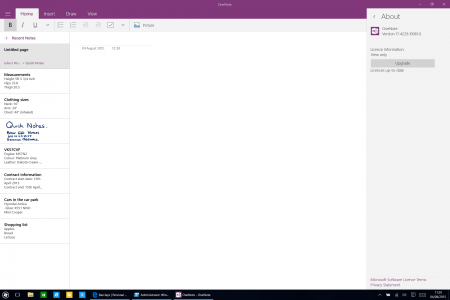lbtaylor1984
Member
Right upgraded to Win10, love it other than the OneNote app, WTF happened the one bundled into Win8.1 was fantastic, this replacement is asking for a 365 subscription or it's read only but generally crap. How do I remove this awful program and at the very least make my Office 2013 OneNote have priority? I've done the defaults, but the button in the action centre for notes, opens ShitNote not my Office 2013 copy.
Help please.
Help please.