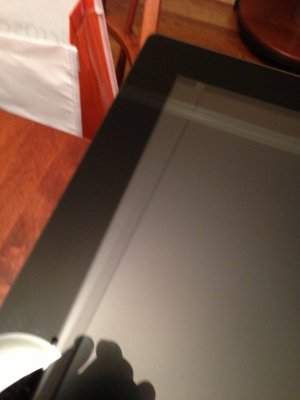J515OP
Super Moderator
Update- Display link emailed me back to say they feel it is a driver issue for Dell.
Interesting. Thanks for the update. I am curious to see how this plays out.
Update- Display link emailed me back to say they feel it is a driver issue for Dell.
I don't know if it matters but maybe monitor 2 upstream shouldn't be hooked to monitor 1 USB out. Possibly try having Surface USB to USB 3.0 hub then USB Hub to mon 1 upstream and USB hub to mon 2 upstream?
I honestly haven't heard of many people running dual touch monitor setups (lucky you) so I think you are a little in uncharted territory until it becomes more common.
So a few weeks ago I posted about deciding to get the Dell S2340T 23 inch touch screen monitor optimized for Win 8. I almost pulled the trigger on the MS store bc it was $50 off of Dells sale price. But a quick search on Ebay turned up one and I negotiated a price of $500. Set it up, great experience no issues with scaling etc., Well a few weeks into it on the top right hand corner behind the glass a thin rubber stripstarted to dislodge and come down from the bezel- see photo. YIKES I was going to make a claim thru Ebay but I decided to check with Dell to see if it was a warranty item but I wasn't sure if they would cover bc I bought it from Ebay..:cry: To my surprise after giving them the SN# and info they said they would send out a new one 1-2 business and I HAD to return the defective one to them within 10 days. So a few days later still did not have it- the rep who was fantastic( from you know where :smilecalled me everyday to give status. Keep in mind I could still use my old one but the strip was a little distracting. After about 4 days they said I would have the next day. So here it is my replacement. Brand new box, it was like xmas all over again, I opened it up looked it over, no problems, unplugged the old one, switched in the new one, fired it up, right where I left off, color seemed even better than the first.. Took the old one carefully wrapped it up put it back in the box, cords and all, taped it up and took the receipt off the front of the box bc that is where the return info was to be, To my surprise as I read the paperwork it said no need to return,
mg
id I READ this right, looked again, nope that is what it said, Than the phone rang, it was like clock work, the rep from Dell, She asked if it was delivered - yes I said, I than waited for here to instruct me how to return, She said "Great, thank you - I will now close out your ticket" :big smile:I hung up the phone a my first thought well I could sell it on Ebay for parts or to some one who wanted to open it to try to re attach the rubber strip. Than I thought it would be great to have both monitors set up with touch(i'll get to that in a bit) Took it out of the box and starring me in the face the DAM rubber thing. I decided to turn the monitor over and tap the top part of the bezel on my knee and sure as heck the rubber popped back into place. I ran to my parts draw and grabbed a usb-hdmi plug hooked up the monitor and now I have both working. Good news. Bad news is the rubber will work loose depending on how many times I tap the screen by then end of the day. So I will have to turn it over and tap it- No big deal for a brand new 10pt muti touch, NOW for a quick question: I have it set up where the monitor on the left is main screen and the monitor on the rt is extension of the desktop, works as it should not issues except the touch. The touch works great in the left monitor and on the rt monitor if I touch the screen it registers but on the left monitor. IS there anyway to get the touch to register in both screens or is the Pro not able to, Called Dell just to inquire said I wanted to buy another one and just wanted to know if this could be done- they did not know said they would give it to me at a discount- WOW they are just giving these away. But back to my issue, This is my set up, Pro display to hdmi in the first mon, pro usb to usb 3.0 up-something in the monitor to be able to use the usb's on the monitor, now from the mon 1 I have a usb-hdmi to the mon2 hdmi and the usb 3.0 on mon 1 to the usb 3.0 up something on mon 2. mouse works on mon 2 and on mon 1 , touch on mon 1 and touch registers on mon 2 but on mon 1 screen. :crazy:any thoughts. I still might just sell mon two,