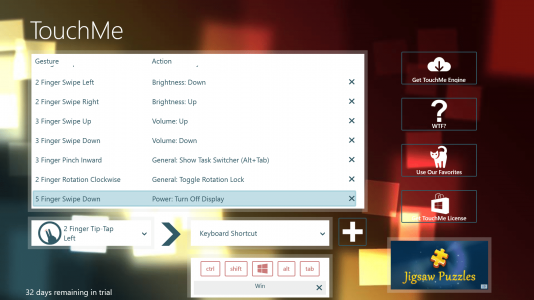hi all, i own a windows phone, ipod touch and sp2.
The ipod and nokia when you touch the top power button as you all know will turn off the screen but continue playing audio.
is there a way i can do with my sp2? ive been using it as my music player at home and in the car and most of the time its not convenient to have it plugged into power source. so it drains the battery(i dim the screen as much as possible) when im using it like this, when i think its unnecessary power usage.
any thoughts?
cheers!
ash
The ipod and nokia when you touch the top power button as you all know will turn off the screen but continue playing audio.
is there a way i can do with my sp2? ive been using it as my music player at home and in the car and most of the time its not convenient to have it plugged into power source. so it drains the battery(i dim the screen as much as possible) when im using it like this, when i think its unnecessary power usage.
any thoughts?
cheers!
ash