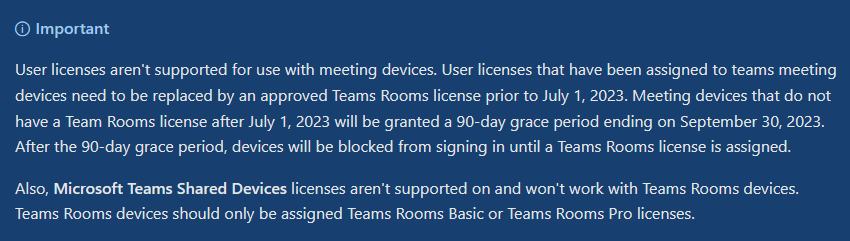Hello everybody,
I am new here and new to the Surface Hubs. I really don't know them much, because I didn't setup our Surface Hub in the office. However, if I want to start a Teams Call with the Surface Hub, it gives me an error. The error is "The account you're trying to call with doesn't have a valid Microsoft Teams license. Please contact your administrator." So I looked at the account in AAD and wanted to find out, which licenses the account has. It has Microsoft Business Standard, so it has a valid Microsoft Teams license. I added the license audio-conferencing to it, but there is still that error. Did someone have the same problem like me? Do I have to reset the whole thing + delete the account of it and create a new one? I don't know, if it would help.
Best regards
Jimmy
I am new here and new to the Surface Hubs. I really don't know them much, because I didn't setup our Surface Hub in the office. However, if I want to start a Teams Call with the Surface Hub, it gives me an error. The error is "The account you're trying to call with doesn't have a valid Microsoft Teams license. Please contact your administrator." So I looked at the account in AAD and wanted to find out, which licenses the account has. It has Microsoft Business Standard, so it has a valid Microsoft Teams license. I added the license audio-conferencing to it, but there is still that error. Did someone have the same problem like me? Do I have to reset the whole thing + delete the account of it and create a new one? I don't know, if it would help.
Best regards
Jimmy