I have been playing around with it and I am really liking the tablet. I need to learn basic stuff like moving things around but so far I really do like all the screen options. I returned an ipad air that cost $860 with the LTE option and 32 gb of storage. I paid $250 more for the SP2 and keyboard but I admit I feel like I am getting much more for the money.
Awesome! The concept of productivity tablet was there since 2002, way before the iPad:
Sadly, it never picked up, because:
-> It was super duper expensive (around 3k for a model where you won't fight much with the pen (technology was not there))
-> It was heavy and bulky
-> It was completely, but I mean completely underpowered.
-> Battery life was a joke compared to today
-> It was big at 12 inch size
-> The screen had limited view angle (like normal laptops of today), which is more problematic for a tablet, as you put it in all sorts of position
Also, the interface made navigation very hard. The knowledge for good interface was not there for touch screen and pen, especially when you try to have multitasking as a prime thing with the system.
Just now, we have this a reality, more than 10 year later.
Anyway, just a small fun fact. Glad you enjoy the device!
If you need any help with your Surface Pro 2, or with Windows 8, be sure to ask, we will gladly help you.

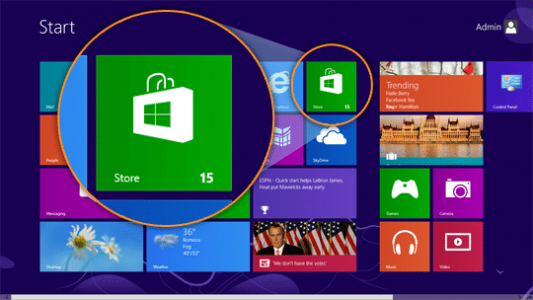


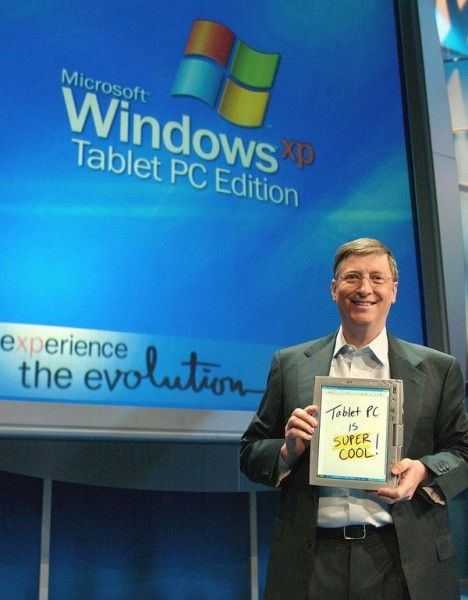
![citroen-proxia-3-vehicle-diagnostics-computer-fault-code-reader-scanner-[5]-8126-p.jpg](/proxy.php?image=http%3A%2F%2Fwww.saveonkit.com%2Fekmps%2Fshops%2Fsaveonkit%2Fimages%2Fcitroen-proxia-3-vehicle-diagnostics-computer-fault-code-reader-scanner-%5B5%5D-8126-p.jpg&hash=a95db15475e068435ef5a8261e96c45f)