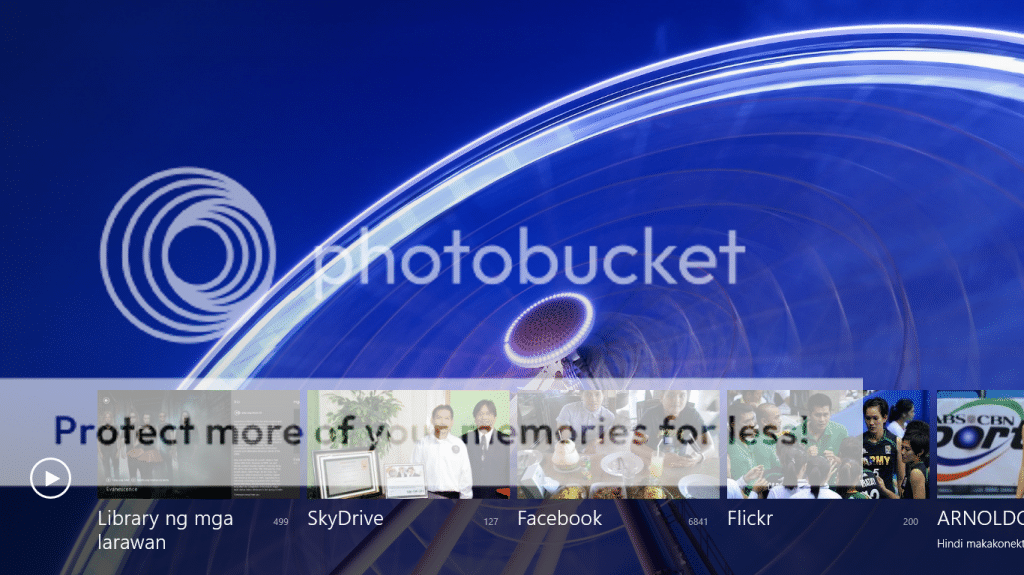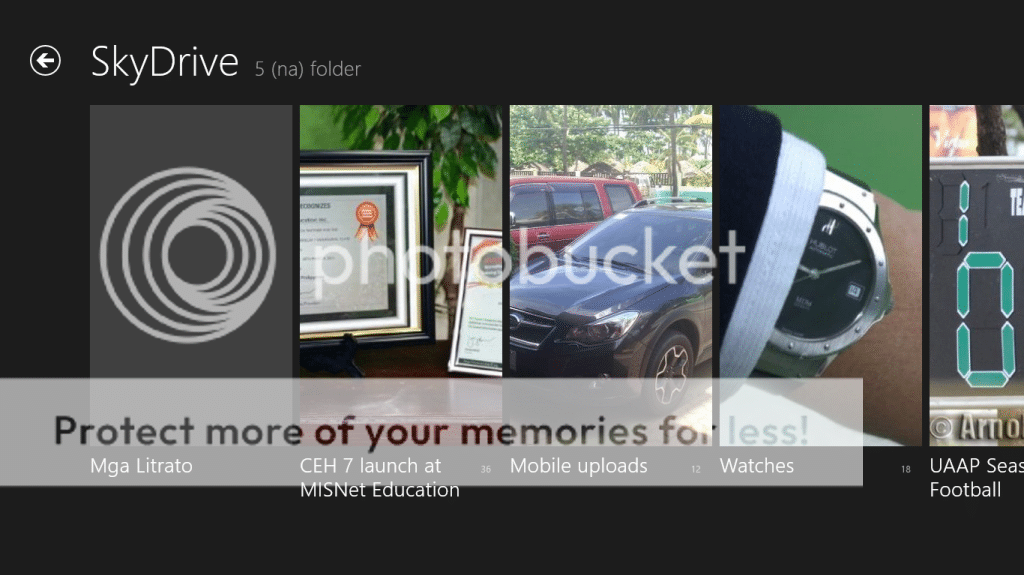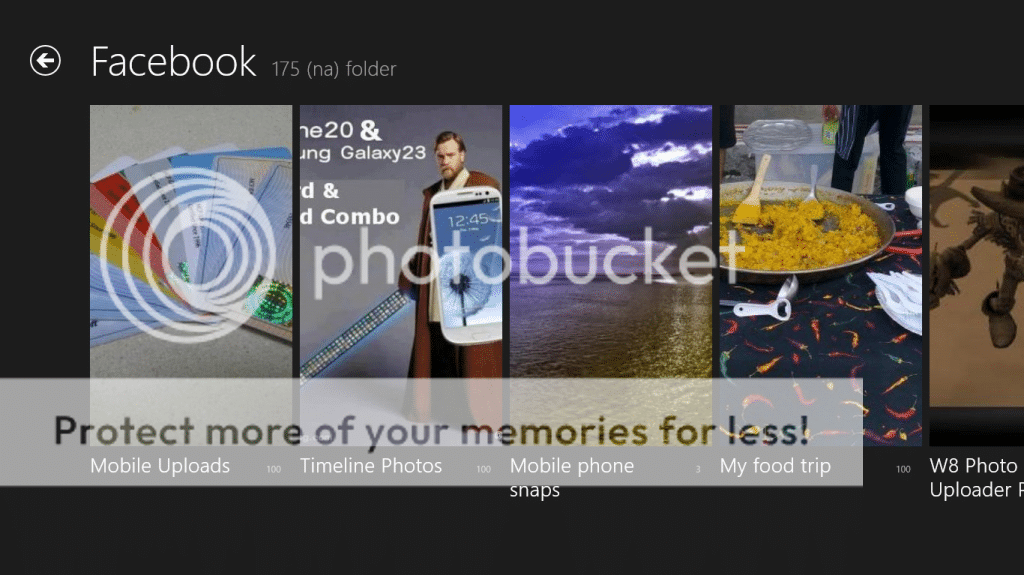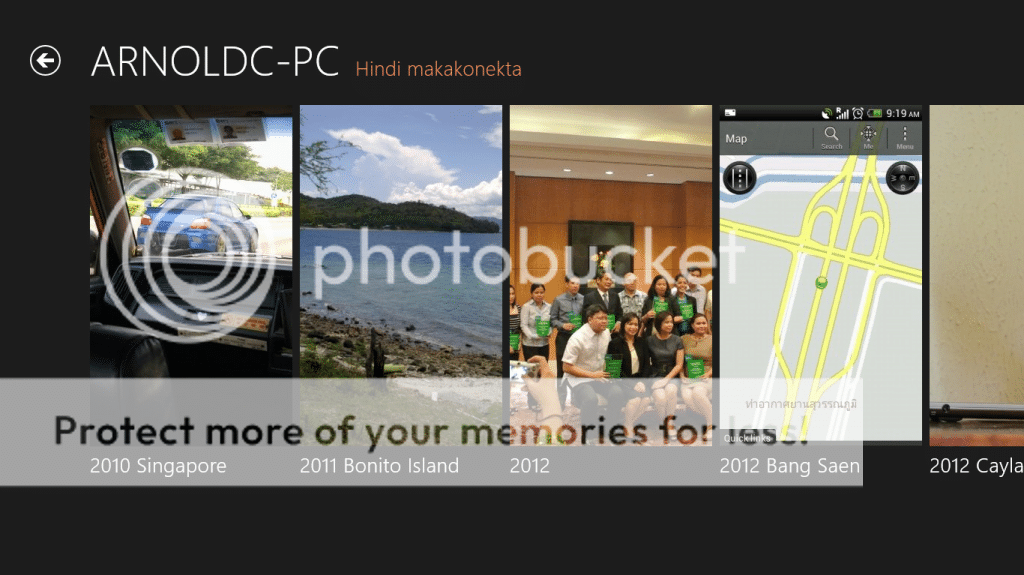I have the same issue with some of my folders. Uninstalling and reinstalling the app helped, but there are still some folders that are just grey, despite there being photos inside when I look at them from my computer.
I'm not sure if it's linked, but in the photos app I have synced my facebook photos, and most of the folders have the cover image, but very few folders allow me to see any other photos in the album. Does anyone know how I can fix this? Is there any way to 'refresh' the sync?
I'm not sure if it's linked, but in the photos app I have synced my facebook photos, and most of the folders have the cover image, but very few folders allow me to see any other photos in the album. Does anyone know how I can fix this? Is there any way to 'refresh' the sync?