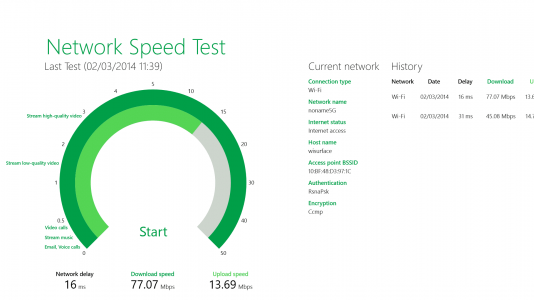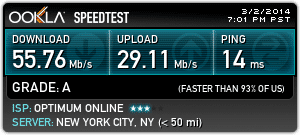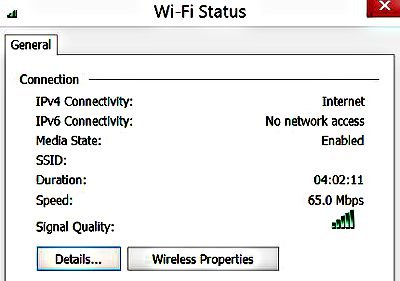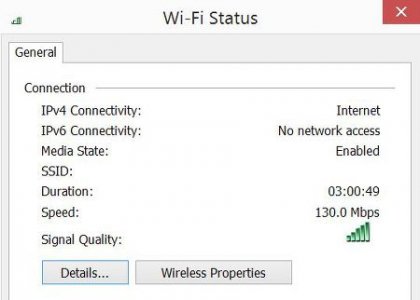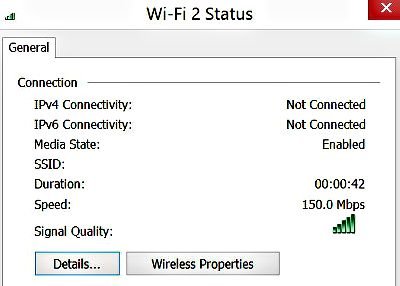I've done more testing and found a few things. My Bluetooth driver wasn't updated in the last update so I downloaded the last set of updates and manually updated the Bluetooth driver to .50. Unfortunately it didn't make any difference but did make me feel a bit better.
I have a docking station so I tested some cabled network transfers and noticed that the performance on cabled network tests suffered as well when Bluetooth was turned on so it may be another issue, perhaps related to USB 3 hardware or drivers.
I have a docking station so I tested some cabled network transfers and noticed that the performance on cabled network tests suffered as well when Bluetooth was turned on so it may be another issue, perhaps related to USB 3 hardware or drivers.