You are using an out of date browser. It may not display this or other websites correctly.
You should upgrade or use an alternative browser.
You should upgrade or use an alternative browser.
help with pen and Onenote (office pro plus 2016)
- Thread starter razzta01
- Start date
Foreverseeking
Member
The pen buttons should be programmable just like mouse buttons are.
We should be able pick any app for the pen button to open. What if I wanted to use Windows Journal for notes?
You'd think that would be easy wouldn't it. It feels like MS are trying to implement too many ideas at once and are stretched a bit too thin. Still, the hardware team seem to be on form, so at least one side of the company is kicking ass!
It is possible, look at this thread
Open Onenote Desktop with pen | Microsoft Surface Forums
Open Onenote Desktop with pen | Microsoft Surface Forums
tsongx
New Member
The command behind the Note action button and S-Pen's top-clicking, is 'onenote-cmd', which can be specified in REGEDIT, at the key of 'HKEY_CLASSES_ROOT\onenote-cmd\shell\open\Command'.
To make the desktop version as default, you have to uninstall the MUI version first using CC Cleaner. Then replace the value of '(Default)' with the path of OneNote 2013/2016.
e.g. "C:\PROGRA~2\MICROS~1\Office15\ONENOTE.EXE"
(the path of 32-bit OneNote 2013 in a 64-bit Windows)
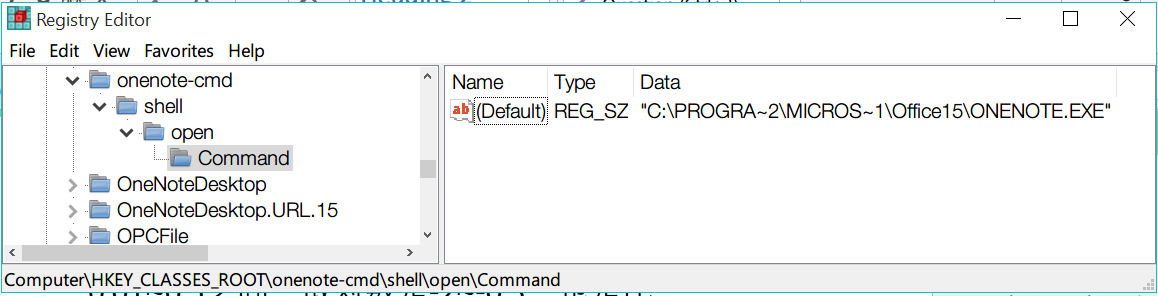
(you can backup/export that reg key just in case.)
1. The path can be changed to any program you like, such as Evernote, Outlook, Epic, etc. , to open your favorite app by pressing S-Pen's button.
2. Double-click cannot activate Onenote's screen clipping, but save a full-screen shot at your Pictures\Screenshots folder.
To make the desktop version as default, you have to uninstall the MUI version first using CC Cleaner. Then replace the value of '(Default)' with the path of OneNote 2013/2016.
e.g. "C:\PROGRA~2\MICROS~1\Office15\ONENOTE.EXE"
(the path of 32-bit OneNote 2013 in a 64-bit Windows)
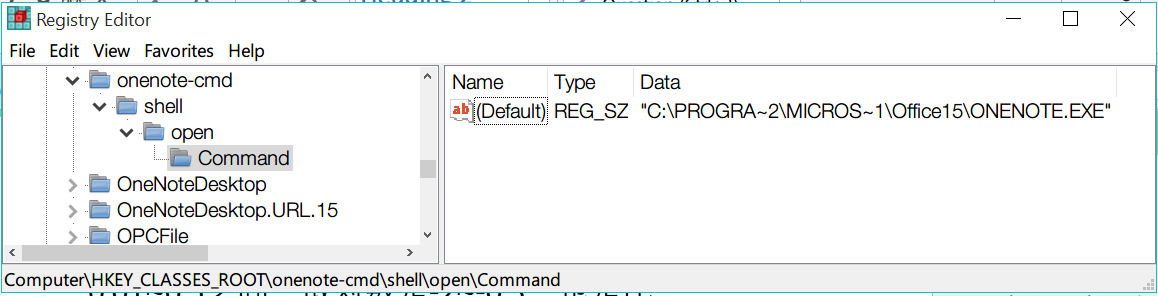
(you can backup/export that reg key just in case.)
1. The path can be changed to any program you like, such as Evernote, Outlook, Epic, etc. , to open your favorite app by pressing S-Pen's button.
2. Double-click cannot activate Onenote's screen clipping, but save a full-screen shot at your Pictures\Screenshots folder.
Last edited:
There is another way to achieve this, although it comes at a cost.
Get the new Surface Pro 4 pen (compatible with Surface Pro 3) and install the corresponding SP4 drivers (see the comments at Unauthorized link removed. It's a matter of 5 minutes to install.
The SP 4 pen lets you launch any program with single, double click or click-and-hold.
Getting the SP 4 pen is worth while. It comes with 4 interchangeable points for various thicknesses. It feels much smoother on the surface and clicks are more reliably, a whole new world!
Get the new Surface Pro 4 pen (compatible with Surface Pro 3) and install the corresponding SP4 drivers (see the comments at Unauthorized link removed. It's a matter of 5 minutes to install.
The SP 4 pen lets you launch any program with single, double click or click-and-hold.
Getting the SP 4 pen is worth while. It comes with 4 interchangeable points for various thicknesses. It feels much smoother on the surface and clicks are more reliably, a whole new world!
Last edited by a moderator:
leeshor
Well-Known Member
If you'll read the forum guidelines you'll find that links to other forums aren't allowed if you aren't on staff. You are free to quote from them.don't know why link was removed. Try windowscentral.com Dec 16.
don't download the msi, just the zip and install the Surface pen drivers only.
Kevin Cossaboon
Member
This was fixed with the newest release of the Surface App
search
launch-multiple-apps-and-programs-with-single-pen-button.19086/
and
finally-pen-customization.19051/
Complete
search
launch-multiple-apps-and-programs-with-single-pen-button.19086/
and
finally-pen-customization.19051/
Complete
Jesse Segovia
Member
Thanks, Kevin, but I have the new Surface Pen and the new Surface App and I can't find in the Surface App where I can customize the pen buttons. I tried searching for those two entries in this forum and your post comes up - am I supposed to do that search somewhere else?
Kevin Cossaboon
Member
For some reason you can not cross post, so here is the summary @Jesse Segovia
The App should look like this;

The next step is to pick the Office OneNote that is not listed. Hit the + and You need to fine the path to the application (which is dumb, but..). For Office 2016, mine was here;

that was it.
The App should look like this;
The next step is to pick the Office OneNote that is not listed. Hit the + and You need to fine the path to the application (which is dumb, but..). For Office 2016, mine was here;
that was it.
Similar threads
- Replies
- 2
- Views
- 3K
- Replies
- 12
- Views
- 13K
- Replies
- 11
- Views
- 26K
- Replies
- 1
- Views
- 19K
- Replies
- 2
- Views
- 3K
