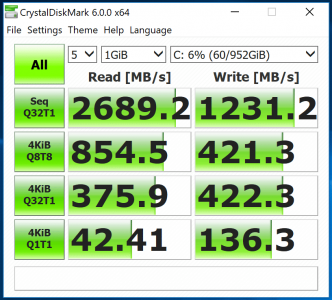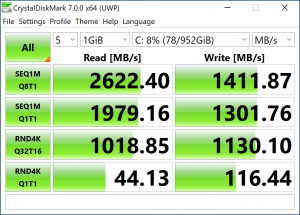You are using an out of date browser. It may not display this or other websites correctly.
You should upgrade or use an alternative browser.
You should upgrade or use an alternative browser.
Has anyone solved the slow SSD issue on Surface Book 2?
- Thread starter Joshva
- Start date
SB2-Driver
New Member
Hi guys, I too noticed the slow performance. I disabled the bitlocker, which was on by default, and that has definitely improved performance.
Alan Meyer
New Member
I am very disappointed with my speeds. I have a Surface Pro 4 (SP4) and a Surface Book 2 (SB2) and to copy data from the SB2 to a thumb drive(td) about 7 gigs worth takes 25 minutes to go from the SB2 to the TD and only about 4 min to go from the TD to the SP4. What Gives? I tried installing the driver mentioned above, no change, and am now in the process of turning off bit locker but not very hopeful for that to really make a difference either. I thought it was slow usb speeds but maybe its something different. They are virtually identical units Both my SP4 and my SB2 have an i7 processor with 16gig ram and a 512 gig drive.
Last edited:
Wayne Orwig
Active Member
Sounds like a thumb drive that is slow to write, but fast to read.
Alan Meyer
New Member
Sounds like a thumb drive that is slow to write, but fast to read.
Wayne, That's an interesting thought. I will do some more testing of that. I did go ahead and take the same 7 gigs of data and put it back on the SB2 from the TD and it only took about the same 5 min that it took to copy it onto the SP4. I haven't tried to pull data from the SP4 as it mostly stays mounted in my Service truck But I will do that today when I get to work. I would have never guessed that as I thought that TD drive R/W would be the same. What is a good TD that does have good R/W speeds and where does one look for the specks. This one is a SanDisk 16g from Walmart. I have some others that I used to use that suffer the same problem but I cant find them right now to even check them.
The short answers are "none" and "nowhere".What is a good TD that does have good R/W speeds and where does one look for the specks.
Thumb drives are tiny and cheap and you tend to get less for those tradeoffs and write speed is usually the most likely victim of that economy.
With respect to specifications (specs), the numbers you read on the package are nearly useless to the point where the SD Card manufacturers had to come up with a new rating system just for consumers to be able to trust them. You'll see an SD Card that says "100MB/s read and write!" and then down below it will list a speed rating of U1 which means "we only really guarantee 10MB/s for writing, but who knows - if you have a laboratory and ideal conditions then you might get something close to the other number we listed in a much larger font".
The real answer is to look for independent reviews that test a lot of the flash products and indicate which give better speeds despite what is written on the package. For example, here is such an article from "the wirecutter" which is a NYT company for tech reviews:
The Best USB 3.0 Flash Drive
There is only one thumb drive that got above 1/2 on write vs read speed, one other that was just under 50%, and most were around 10-15%.
Please note that the #1 drive they recommended specifically stating that it was "the fastest" wasn't the fastest at writing in the chart you find if you scroll down a few pages. It was the fastest at reading, but it was second fastest at writing, beaten by the SanDisk Extreme Go product that wasn't as fast at reading, but was better at writing. So, make sure when you read the recommendations list that they are recommending the product specifically for the reason you are looking and check the various charts to see how the product you are looking at fares on the specific numbers that you care about...
Last edited:
Here is some interesting new data. I just picked up an SB2 15" 1TB model on the recent fire sales and this model came with an SK hynix SSD model "BA HFS001TD9TNG-62A0A" (as opposed to the Samsung SSD I've seen on nearly every other SB).
I ran CrystalDiskMark as soon as I got it configured/booted and again after I turned off Bitlocker. Here are the results. I was still running Win10 1809 at the time (hadn't done the Windows Update). I'm doing Windows Update now and will post if my results change much.
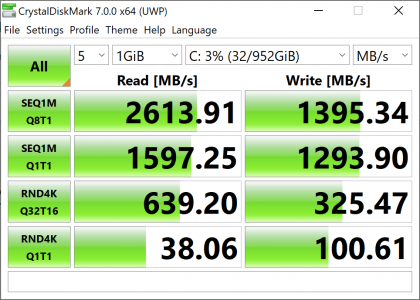
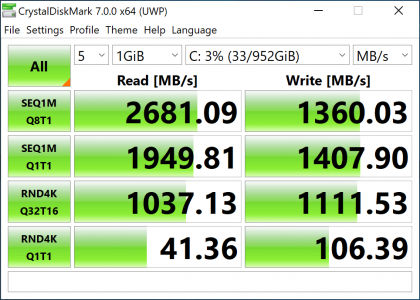
The results are much much faster than my SB1/512GB that I've had from soon after the line was introduced. Bitlocker does seem to affect Q1Sequential and Q32Random the most. I'm trying to decide how much those usage patterns matter to me with respect to whether I want to run with or without Bitlocker.
I ran CrystalDiskMark as soon as I got it configured/booted and again after I turned off Bitlocker. Here are the results. I was still running Win10 1809 at the time (hadn't done the Windows Update). I'm doing Windows Update now and will post if my results change much.
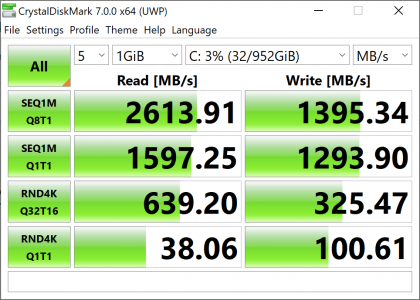
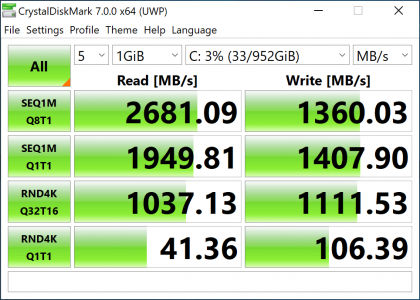
The results are much much faster than my SB1/512GB that I've had from soon after the line was introduced. Bitlocker does seem to affect Q1Sequential and Q32Random the most. I'm trying to decide how much those usage patterns matter to me with respect to whether I want to run with or without Bitlocker.
Last edited:
Similar threads
- Replies
- 2
- Views
- 7K
- Replies
- 39
- Views
- 61K
- Replies
- 16
- Views
- 11K