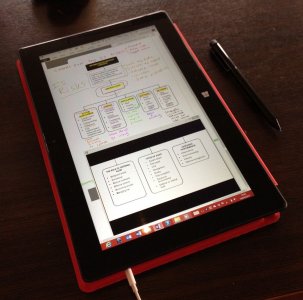You are using an out of date browser. It may not display this or other websites correctly.
You should upgrade or use an alternative browser.
You should upgrade or use an alternative browser.
Got a Surface Pro 128GB with Type, but really dissapointed
- Thread starter jsanders128
- Start date
OP
jsanders128
New Member
I just tried to annotate PDF with Reader and was unable to get stylus to work at all with it. Can others write on PDFs with Reader?
yes reader is actually pretty good for annotating
right now though, there is a huge bug: after you annotate, save, then reopen, all of your ink will be hugely distorted and useless
as someone mentioned, you will still be able to read the ink on Adobe PDF reader, just not on MS Reader.
I’m confused, the OP was making a statement, they weren’t asking for advice; "...the Surface Pro has some really unfortunate weaknesses and so it will be going back”.
So I agree with you 100%, if the Surface Pro doesn’t meet your needs, then send it back. The Surface Pro isn’t a toy, it’s a $1,000+ machine; if it doesn’t do what you want, send it back.
It sounds like you have a specific need and I truly hope you find the right solution. Good luck in your search.
Well, that’s just my opinion; I could be wrong...
So I agree with you 100%, if the Surface Pro doesn’t meet your needs, then send it back. The Surface Pro isn’t a toy, it’s a $1,000+ machine; if it doesn’t do what you want, send it back.
It sounds like you have a specific need and I truly hope you find the right solution. Good luck in your search.
Well, that’s just my opinion; I could be wrong...
Nuspieds
Active Member
I'm sure everyone agrees that if a product does not meet your requirements then of course you should return it.I’m confused, the OP was making a statement, they weren’t asking for advice; "...the Surface Pro has some really unfortunate weaknesses and so it will be going back”.
So I agree with you 100%, if the Surface Pro doesn’t meet your needs, then send it back. The Surface Pro isn’t a toy, it’s a $1,000+ machine; if it doesn’t do what you want, send it back.
It sounds like you have a specific need and I truly hope you find the right solution. Good luck in your search.
Well, that’s just my opinion; I could be wrong...
But with the exception of battery life, all of the OP's points were software-related, not SP-related. Therefore, it is entirely possible that people here know of better software and/or configuration changes that will enable the software to meet the OP's requirements. That's what I see in their responses. I don't think any were trying to dissuade the OP from returning it; rather, I just think that they were responding to the OP's software issues with their own experiences and recommendations.
mitchellvii
Well-Known Member
"The SurfacePro has unfortunate weaknesses..."
Yes, and my taxes are too high but where am I supposed to move for them to be lower and still enjoy this standard of living? My point is that we are all in the early adopter phase of Windows 8 tablets. There are no perfect devices. A close competitor to the Surface Pro, the Samsung ATIV 700 is solid but not without it's problems as well.
Although not perfect, the Surface Pro is best-of-class in doing what it does at the level it does it today. If you need a tablet that does what the SP does right now, this is it (along with the ATIV 700) - at this price point. Of course it would be nice to wait until a better version comes out but if, like me, you need to earn a living today and not six months from now this is it.
Yes, and my taxes are too high but where am I supposed to move for them to be lower and still enjoy this standard of living? My point is that we are all in the early adopter phase of Windows 8 tablets. There are no perfect devices. A close competitor to the Surface Pro, the Samsung ATIV 700 is solid but not without it's problems as well.
Although not perfect, the Surface Pro is best-of-class in doing what it does at the level it does it today. If you need a tablet that does what the SP does right now, this is it (along with the ATIV 700) - at this price point. Of course it would be nice to wait until a better version comes out but if, like me, you need to earn a living today and not six months from now this is it.
Palm rejection / PDF annotator
I have been using PDF Annotator for quite a while and I haven't had an issue with palm rejection. There should be palm rejection whenever you bring the stylus in close proximity to the screen (this is not a function of this software program but of the Windows Tablet PC functionality). So when I am writing with the pen, I have no input from my palm. Of course this is only true with an active digitizer stylus like the one that comes with the SP or a Wacom pen.
The speed is a separate issue and one that would be great if PDF Annotator could improve on. I did find that the SP handles PDFs in PDF Annotator pretty well using the max performance settings, but with the default battery settings the program does seem to load PDFs / pages slowly, so it is clearly using a lot of resources. I've now tweaked my settings a bit to get better performance on battery (although the downside is battery life is of course limited on this device). I'm not sure if feedback to the developer (Oliver Grahl) would be helpful.
For me the ease of file management and ability to run other Windows programs has made the SP much better for PDF annotation than the iOS/Android options. I use the Reader app only for reading PDFs occasionally, but usually PDF Annotator for annotations. The PDF Touch app is clearly promising and improving but key features still need to be added to make this a fully functional PDF annotation program.
I have been using PDF Annotator for quite a while and I haven't had an issue with palm rejection. There should be palm rejection whenever you bring the stylus in close proximity to the screen (this is not a function of this software program but of the Windows Tablet PC functionality). So when I am writing with the pen, I have no input from my palm. Of course this is only true with an active digitizer stylus like the one that comes with the SP or a Wacom pen.
The speed is a separate issue and one that would be great if PDF Annotator could improve on. I did find that the SP handles PDFs in PDF Annotator pretty well using the max performance settings, but with the default battery settings the program does seem to load PDFs / pages slowly, so it is clearly using a lot of resources. I've now tweaked my settings a bit to get better performance on battery (although the downside is battery life is of course limited on this device). I'm not sure if feedback to the developer (Oliver Grahl) would be helpful.
For me the ease of file management and ability to run other Windows programs has made the SP much better for PDF annotation than the iOS/Android options. I use the Reader app only for reading PDFs occasionally, but usually PDF Annotator for annotations. The PDF Touch app is clearly promising and improving but key features still need to be added to make this a fully functional PDF annotation program.
Thanks for the tips. I actually have PDF annotator. But I often have to open PDFs of several hundred pages and it is slow. PDF annotator also does not have palm rejection, so its difficult to draw on PDFs. I'll try Foxit Reader, but I heard that the lines and drawing are jagged.
As for alternative devices. The Samsung Galaxy Note 10.1 is great at PDF annotation. You can use a program called ezPDF that is basically almost perfect. The only drawbacks are that Android has a poor file management system.
I'm keeping the Surface for now and am going to try FoxIt reader. Maybe if PDF Annotator had some settings for palm/finger rejection that might be good too.
Last edited:
OP
jsanders128
New Member
thanks for the input - what app is that?
OP
jsanders128
New Member
thanks for the reply - I realized that if you allow the pen to hover until you see the dot, then place your palm down, palm rejection will always work. This seems to be different from Android, where some apps won't have palm rejection if the developer doesn't enable it.
OP
jsanders128
New Member
I'm sure everyone agrees that if a product does not meet your requirements then of course you should return it.
But with the exception of battery life, all of the OP's points were software-related, not SP-related. Therefore, it is entirely possible that people here know of better software and/or configuration changes that will enable the software to meet the OP's requirements. That's what I see in their responses. I don't think any were trying to dissuade the OP from returning it; rather, I just think that they were responding to the OP's software issues with their own experiences and recommendations.
You read my mind. I have actually kept the Surface Pro - it is too cool of a device to return. But, I am still trying to figure out how to best use it for pdf annotation.
You kept it... good for you!
There is a work-around for this. (Although I use the phrase work-around loosely).
You can view and annotate in the Metro Reader, however (as you already know), when you save, then reload, it is distorted annotation. The work-around is to open it in Acrobat Reader (Metro Version) to read the annotations and print.
Even though the annotations are distorted in the Reader, you can still reload it in Reader, annotate more, and save again (As long as you use Acrobat Reader to read/print the annotations.).
I know it’s a clumsy solution, but at least you can do everything on the Metro side and don’t have to convert any files first. Hopefully Microsoft will fix it soon.
There is a work-around for this. (Although I use the phrase work-around loosely).
You can view and annotate in the Metro Reader, however (as you already know), when you save, then reload, it is distorted annotation. The work-around is to open it in Acrobat Reader (Metro Version) to read the annotations and print.
Even though the annotations are distorted in the Reader, you can still reload it in Reader, annotate more, and save again (As long as you use Acrobat Reader to read/print the annotations.).
I know it’s a clumsy solution, but at least you can do everything on the Metro side and don’t have to convert any files first. Hopefully Microsoft will fix it soon.
thanks for the input - what app is that?
I'm using Microsoft One note 2013 (From office 2013, not the one note app from the windows 8 store). Its very flexible and good to use with the stylus. I'm also playing windows media player in always n top mode to listen to a lecture.
Similar threads
- Replies
- 56
- Views
- 30K
- Replies
- 23
- Views
- 10K
- Replies
- 16
- Views
- 9K
- Replies
- 21
- Views
- 7K