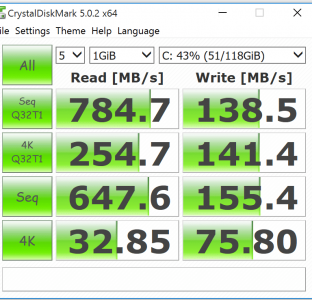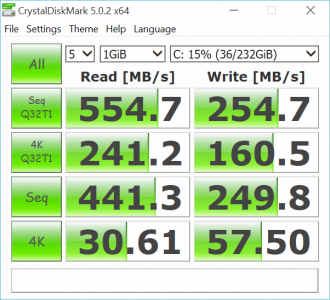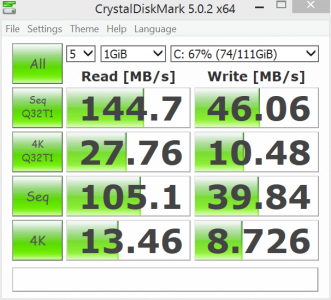and the updates say?Updated post #29 above with PCMark results.
Forum member hands on reviews SP4
You are using an out of date browser. It may not display this or other websites correctly.
You should upgrade or use an alternative browser.
You should upgrade or use an alternative browser.
Forum member hands on reviews SP4
- Thread starter leeshor
- Start date
Sam Lerman
New Member
Got my SP4 i5 256GB 8GB Ram this morning. I have to say I'm disappointed. This is my first windows tablet experience and first experience with a high pixel density screen with windows.
I think the hardware of the SP4 is superb. No complaints there. As the previous poster noted, windows Hello works great. My disappointment is with windows 10 itself as a tablet OS. It seems the app development is very poor even for what I would call CORE apps.
For example, the MAIL app is terrible. When composing an email you can't push a button to add a contact to the TO list. When viewing email, it does not display emails correctly with inconsistent text scaling and image scaling as well as background colors/images not working. Sure I could just go to the website and just view and write email there, but that defeats the purpose of having a tablet PC. I may have well just purchased a traditional laptop (Not what I was looking for).
I have a huge issue with scaling in general. I don't know who app/program developers are writing for but it must be for people with the eyesight of Super Man. Everything is super tiny and when I boost up the DPI even CORE apps don't scale properly. How does Microsoft expect developers to scale their apps when even they can't do it correctly.
I would go as far as to say the Quality of apps for windows 10 tablet is much much worse the android and I think android apps are much much worse then IOS apps.
Anyway enough ranting about the software aspect of the SP4. For hardware everything seems really fast and smooth (ignoring poor apps/programs). One thing I noticed on the hardware side tho is when I am downloading something (not using a lot of CPU) the tablet gets really warm with the fan on full. Anyone else observe this on theirs?
I also forgot to add, the track pad on the typecover is good except when I do 2 finger scrolling it feels like there is a delay like I have to put 2 fingers on it then wait a second or so before it realizes that I want to scroll.
Sam Lerman
New Member
I am having those same issues. Also, the display driver keeps going down and reloading for some reason. Is anyone else having this problem?
RichBrownsDesk
Member
I guess I've just been spoiled with the iPad experience. Good to know the fan while downloading is normal.
The one 3rd party app that was really bothering me is the kindle one. The App wont open a textbook of mine and the desktop program sucks.
I'm installing office 365 with outlook. I'll have to see if that will satisfy me.
Again I think the hardware is phenomenal so far.
Allow me to help with the Kindle issue. You have to think, not in terms of the device's shortcomings, but its strengths. One of the strengths is that because it is a full PC, you can run other operating systems on it.....in this case, I'm referring to how easy it is to run Android on the SP4 by simply installing Bluestacks. This is a trick that's not so easy to do on ios or Android. (I recommend Bluestacks over Amiduos because Bluestacks has the ability to pin each individual Android app to your Start screen or taskbar). Because of this easy trick, you can then download the Android version of Kindle and use it. It runs flawlessly.....with the one possible hiccup being that it takes a few extra seconds to start the app on a Windows device than it would on an actual Android device.
polbit
Member
Allow me to help with the Kindle issue. You have to think, not in terms of the device's shortcomings, but its strengths. One of the strengths is that because it is a full PC, you can run other operating systems on it.....in this case, I'm referring to how easy it is to run Android on the SP4 by simply installing Bluestacks. This is a trick that's not so easy to do on ios or Android. (I recommend Bluestacks over Amiduos because Bluestacks has the ability to pin each individual Android app to your Start screen or taskbar). Because of this easy trick, you can then download the Android version of Kindle and use it. It runs flawlessly.....with the one possible hiccup being that it takes a few extra seconds to start the app on a Windows device than it would on an actual Android device.
How is Bluestacks as far as battery usage? I'm afraid to install anything that would impact the battery as a background process...
starstreak
Member
Ok, This is a work in progress. So I'll be updating this as I have time. I'm at work right now, so I can't post everything at this moment.
Surface Pro I7 16GB RAM and 256GB SSD.
Heat:
When I updated the computer for the first time, it got hot when updating (downloading and installing) the win10 updates. Enough where the fan would come on FULL SPEED. The unit didn't lock up. And did get very warm/hot. Same as when my SP2 temp got hot.
Unlike others, who say the unit is cool to the touch and fan doesn't come on, I can hear the fan on when doing normal web browsing. The back gets warm. I'm on default balanced setting.
As an example, I'm just on the desktop with nothing opened, the unit does stay warm on the back. Not cold. But nothing that would alarm me as every other device I had will get warm when on. iPad included.
I'm editing my post on my SP4. Nothing running in background, and my surface is warm evenly on the top back. I don't hear the fan, but in the office with the A/C on, not sure if I would hear it on the lowest setting.
I haven't installed VLC on the computer yet, so I can't tell you how hot the unit gets when watching a movie.
But so far, coming from a SP2 8GB/256SSD, which got very warm when web browsing and almost hot when using VLC watching a movie, i'm not 100% happy on how warm it gets. I was hoping to be cool to the touch on the back with just web browsing.
12/07/15- I do notice that with any time the unit gets hot, the fan does come on. Unlike how some pre-reviews mention that the unit doesn't heat up, my I7 does get arm enough where the fan does come on. A lot. Web pages will cause this. Almost anything that causes the CPU to get over 50% will make the back of the unit warm and cause the fan to kick on. I haven't played with the i5, but I believe this is normal use. My SP2 i5 did this too, but got a lot warner than this SP4.
Battery life:
Unlike others who hibernate or sleep, I tend to shut down. Since the unit takes around 10 seconds to boot, I would rather just be at a clean start all the time.
I did try and use sleep. But not sure if it was me or the unit. I had it on for about 10-15mins and it was warm and when I put it to sleep, I checked the unit about 20mins later and the back was still warm and when I turned it on, battery was down another 10%.
From 100%, with wifi on, I may have turned it on/off about 4-5 times. Used the notebook throughout the day for no more than 5-30mins at a time. For a total of maybe two to two and a half hours of use? I had about 45% battery left. Which didn't sound good. But this was not a scientific test.
12/07/15- Battery life is something that bothers me. Like most electronic devices, it's never what the manufacturer claims. My SP2 never got close to the maximum battery. So.. In my uses of the SP4 i7, consider this. If the SP4 is idle and at 100%, it will report close to the 9hrs. But I consider worse case is under 2hrs. And if you're doing something that could use about 40-50% CPU, you battery time is about 3:30hrs. As an example, in writing this, my battery is at 83%, and shows about 4hrs remaining. And CPU is around 5-8% used while I type. Which doesn't sound like much, but I keep my screen at around 50% brightness.
Prefetch/superfetch/indexing:
The unit had all three turned on. I disabled the pre and super fetch. And I disabled indexing. Oh, starting at 100% battery, when I turned off indexing and it had to scna my harddrive to do that, by the time it was half way done, the fan was on full, and when finished, I had 92% battery life. Hmm... I would not have expected that. My SSD used 82GB out of 172GB.
Pen input:
Unlike my SP2, the pen tracks WAY BETTER. On my SP2, in the upper left corner, the pen tip could be off by almost 1/8in. Meaning, when the cursor was in the corner, the pen tip was about 1/8in away from the corner. With the SP4, the cursor goes where the pin tip goes.
But, while I haven't messed around with calibration (I'm scared because on the SP2, that could really mess you up) I noticed that pen pressure doesn't work with all programs. I can get pressure to work with FRESH PAINT, but not always with Sai.
I do wish M$ just spent the money and bought Wacom. And made the pencil a drawing pencil. with angle support and everything. Or at least give the option to use one.
Pen-General:
The SP2 pen felt like a plastic pencil. The SP4 pen feels like a fat Rapidograph drafting pencil. I wish it was a bit thinner. I do like the metal feeling. I don't like the new clicker on it. Not as easy to find as the one on the SP2 that stuck out more.
I don't use one-note so I have no idea if I'm using it correctly so I can't comment. But at least pressure of the pen always seems to work in One Note.
I do like the screen capture. That's how I've been taking the shots for this review.
Cortana works. With the clicker. But I did previously set it up so if I said "Hey Cortana" it would hear me.
Windows HELLO:
I setup my face with the laptop. I would say, 95% of the time, it works fine. Maybe twice it gave me trouble. And wouldn't you know that it was when I was showing my friend how good it works? Lol. When it works, it takes less than 3 seconds. It says turning on the camera, looking for my face, and I'm logged in.
Thumbprint:
I bought the keyboard with the thumbprint scanner. If I cover up the camera, and use my thumb, it works fine. It scans my print and logs me in.
Windows startup time:
Very fast. Around 10 seconds, not including face recognition (maybe another 2-3 seconds?). My SP2 loaded Windows 10 in about 10 seconds too. And for me to type my password, about 2 seconds maybe.). So either way, it's fast. My home computer is a Hexacore i7 and a Samsung 256GB SSD. That computer, is slow compared to the Surfaces. Because BIOS takes FOREVER, about 15-20 seconds, and windows about 8 seconds, my home computer still takes about 30+ seconds to start up.
Watching a movie:
Ok, take this with a salt. It's not a benchmark test. Wifi was off. I turned off screen and auto shutoff. I left the laptop in balance mode, screen brightness was set to suggested, which I think how it might have lasted longer? Anyways, I played a 2:38min movie using VLC in full screen and volume set at 30.
So..
Surface Pro 4 : At 100% battery, I started up the computer. And ran the movie. When it was done, I had 60% battery left. I rebooted. And played same movie again. At 1:30 minutes, I had 30% battery. I had to stop and leave.
Surface Pro 2 (i5,8GB RAM,256GB): At 100% battery, I started up the computer. And ran the movie. When it was done, I had 46% battery left. I rebooted. And played same movie again. At 1:30 minutes, I had <10% battery. I had to stop and leave. (I had a warning saying I was at 10% battery)
So I guess if I went on a trip, I could watch about 4-4:30hrs of movies and still have about 20% average of battery left. Which is not too bad I guess. Still can't see 9hrs of casual use though.
Benchmark screen shots:
CrystalDiskMark(On Battery):

3DMARK
I figured out how to run different power mode settings that effect the Intel Iris graphic chip in Max Performance/Normal Power/Power Save. Power Save mode I hardly could hear the fan. I know it was on the lowest settings, but nor on FULL like when running the benchmarks for Performance and Normal Power modes.
Max Performance


Standard Power


Power Save


PCMARK 8

Surface Pro I7 16GB RAM and 256GB SSD.
Heat:
When I updated the computer for the first time, it got hot when updating (downloading and installing) the win10 updates. Enough where the fan would come on FULL SPEED. The unit didn't lock up. And did get very warm/hot. Same as when my SP2 temp got hot.
Unlike others, who say the unit is cool to the touch and fan doesn't come on, I can hear the fan on when doing normal web browsing. The back gets warm. I'm on default balanced setting.
As an example, I'm just on the desktop with nothing opened, the unit does stay warm on the back. Not cold. But nothing that would alarm me as every other device I had will get warm when on. iPad included.
I'm editing my post on my SP4. Nothing running in background, and my surface is warm evenly on the top back. I don't hear the fan, but in the office with the A/C on, not sure if I would hear it on the lowest setting.
I haven't installed VLC on the computer yet, so I can't tell you how hot the unit gets when watching a movie.
But so far, coming from a SP2 8GB/256SSD, which got very warm when web browsing and almost hot when using VLC watching a movie, i'm not 100% happy on how warm it gets. I was hoping to be cool to the touch on the back with just web browsing.
12/07/15- I do notice that with any time the unit gets hot, the fan does come on. Unlike how some pre-reviews mention that the unit doesn't heat up, my I7 does get arm enough where the fan does come on. A lot. Web pages will cause this. Almost anything that causes the CPU to get over 50% will make the back of the unit warm and cause the fan to kick on. I haven't played with the i5, but I believe this is normal use. My SP2 i5 did this too, but got a lot warner than this SP4.
Battery life:
Unlike others who hibernate or sleep, I tend to shut down. Since the unit takes around 10 seconds to boot, I would rather just be at a clean start all the time.
I did try and use sleep. But not sure if it was me or the unit. I had it on for about 10-15mins and it was warm and when I put it to sleep, I checked the unit about 20mins later and the back was still warm and when I turned it on, battery was down another 10%.
From 100%, with wifi on, I may have turned it on/off about 4-5 times. Used the notebook throughout the day for no more than 5-30mins at a time. For a total of maybe two to two and a half hours of use? I had about 45% battery left. Which didn't sound good. But this was not a scientific test.
12/07/15- Battery life is something that bothers me. Like most electronic devices, it's never what the manufacturer claims. My SP2 never got close to the maximum battery. So.. In my uses of the SP4 i7, consider this. If the SP4 is idle and at 100%, it will report close to the 9hrs. But I consider worse case is under 2hrs. And if you're doing something that could use about 40-50% CPU, you battery time is about 3:30hrs. As an example, in writing this, my battery is at 83%, and shows about 4hrs remaining. And CPU is around 5-8% used while I type. Which doesn't sound like much, but I keep my screen at around 50% brightness.
Prefetch/superfetch/indexing:
The unit had all three turned on. I disabled the pre and super fetch. And I disabled indexing. Oh, starting at 100% battery, when I turned off indexing and it had to scna my harddrive to do that, by the time it was half way done, the fan was on full, and when finished, I had 92% battery life. Hmm... I would not have expected that. My SSD used 82GB out of 172GB.
Pen input:
Unlike my SP2, the pen tracks WAY BETTER. On my SP2, in the upper left corner, the pen tip could be off by almost 1/8in. Meaning, when the cursor was in the corner, the pen tip was about 1/8in away from the corner. With the SP4, the cursor goes where the pin tip goes.
But, while I haven't messed around with calibration (I'm scared because on the SP2, that could really mess you up) I noticed that pen pressure doesn't work with all programs. I can get pressure to work with FRESH PAINT, but not always with Sai.
I do wish M$ just spent the money and bought Wacom. And made the pencil a drawing pencil. with angle support and everything. Or at least give the option to use one.
Pen-General:
The SP2 pen felt like a plastic pencil. The SP4 pen feels like a fat Rapidograph drafting pencil. I wish it was a bit thinner. I do like the metal feeling. I don't like the new clicker on it. Not as easy to find as the one on the SP2 that stuck out more.
I don't use one-note so I have no idea if I'm using it correctly so I can't comment. But at least pressure of the pen always seems to work in One Note.
I do like the screen capture. That's how I've been taking the shots for this review.
Cortana works. With the clicker. But I did previously set it up so if I said "Hey Cortana" it would hear me.
Windows HELLO:
I setup my face with the laptop. I would say, 95% of the time, it works fine. Maybe twice it gave me trouble. And wouldn't you know that it was when I was showing my friend how good it works? Lol. When it works, it takes less than 3 seconds. It says turning on the camera, looking for my face, and I'm logged in.
Thumbprint:
I bought the keyboard with the thumbprint scanner. If I cover up the camera, and use my thumb, it works fine. It scans my print and logs me in.
Windows startup time:
Very fast. Around 10 seconds, not including face recognition (maybe another 2-3 seconds?). My SP2 loaded Windows 10 in about 10 seconds too. And for me to type my password, about 2 seconds maybe.). So either way, it's fast. My home computer is a Hexacore i7 and a Samsung 256GB SSD. That computer, is slow compared to the Surfaces. Because BIOS takes FOREVER, about 15-20 seconds, and windows about 8 seconds, my home computer still takes about 30+ seconds to start up.
Watching a movie:
Ok, take this with a salt. It's not a benchmark test. Wifi was off. I turned off screen and auto shutoff. I left the laptop in balance mode, screen brightness was set to suggested, which I think how it might have lasted longer? Anyways, I played a 2:38min movie using VLC in full screen and volume set at 30.
So..
Surface Pro 4 : At 100% battery, I started up the computer. And ran the movie. When it was done, I had 60% battery left. I rebooted. And played same movie again. At 1:30 minutes, I had 30% battery. I had to stop and leave.
Surface Pro 2 (i5,8GB RAM,256GB): At 100% battery, I started up the computer. And ran the movie. When it was done, I had 46% battery left. I rebooted. And played same movie again. At 1:30 minutes, I had <10% battery. I had to stop and leave. (I had a warning saying I was at 10% battery)
So I guess if I went on a trip, I could watch about 4-4:30hrs of movies and still have about 20% average of battery left. Which is not too bad I guess. Still can't see 9hrs of casual use though.
Benchmark screen shots:
CrystalDiskMark(On Battery):
3DMARK
I figured out how to run different power mode settings that effect the Intel Iris graphic chip in Max Performance/Normal Power/Power Save. Power Save mode I hardly could hear the fan. I know it was on the lowest settings, but nor on FULL like when running the benchmarks for Performance and Normal Power modes.
Max Performance
Standard Power
Power Save
PCMARK 8
Last edited:
SurfaceDepth
New Member
Big thanks for the 3DMark scores. I have been wondering where the Iris 540 fell on something like Firestrike. This review was very helpful, many thanks for the effort.
Ok, This is a work in progress. So I'll be updating this as I have time. I'm at work right now, so I can't post everything at this moment.
Surface Pro I7 16GB RAM and 256GB SSD.
Heat:
When I updated the computer for the first time, it got hot when updating (downloading and installing) the win10 updates. Enough where the fan would come on FULL SPEED. The unit didn't lock up. And did get very warm/hot. Same as when my SP2 temp got hot.
Unlike others, who say the unit is cool to the touch and fan doesn't come on, I can hear the fan on when doing normal web browsing. The back gets warm. I'm on default balanced setting.
As an example, I'm just on the desktop with nothing opened, the unit does stay warm on the back. Not cold. But nothing that would alarm me as every other device I had will get warm when on. iPad included.
I'm editing my post on my SP4. Nothing running in background, and my surface is warm evenly on the top back. I don't hear the fan, but in the office with the A/C on, not sure if I would hear it on the lowest setting.
I haven't installed VLC on the computer yet, so I can't tell you how hot the unit gets when watching a movie.
But so far, coming from a SP2 8GB/256SSD, which got very warm when web browsing and almost hot when using VLC watching a movie, i'm not 100% happy on how warm it gets. I was hoping to be cool to the touch on the back with just web browsing.
Battery life:
Unlike others who hibernate or sleep, I tend to shut down. Since the unit takes around 10 seconds to boot, I would rather just be at a clean start all the time.
I did try and use sleep. But not sure if it was me or the unit. I had it on for about 10-15mins and it was warm and when I put it to sleep, I checked the unit about 20mins later and the back was still warm and when I turned it on, battery was down another 10%.
Prefetch/superfetch/indexing:
The unit had all three turned on. I disabled the pre and super fetch. And I disabled indexing. Oh, starting at 100% battery, when I turned off indexing and it had to scna my harddrive to do that, by the time it was half way done, the fan was on full, and when finished, I had 92% battery life. Hmm... I would not have expected that. My SSD used 82GB out of 172GB.
Pen input:
Unlike my SP2, the pen tracks WAY BETTER. On my SP2, in the upper left corner, the pen tip could be off by almost 1/8in. Meaning, when the cursor was in the corner, the pen tip was about 1/8in away from the corner. With the SP4, the cursor goes where the pin tip goes.
But, while I haven't messed around with calibration (I'm scared because on the SP2, that could really mess you up) I noticed that pen pressure doesn't work with all programs. I can get pressure to work with FRESH PAINT, but not always with Sai.
I do wish M$ just spent the money and bought Wacom. And made the pencil a drawing pencil. with angle support and everything. Or at least give the option to use one.
Pen-General:
The SP2 pen felt like a plastic pencil. The SP4 pen feels like a fat Rapidograph drafting pencil. I wish it was a bit thinner. I do like the metal feeling. I don't like the new clicker on it. Not as easy to find as the one on the SP2 that stuck out more.
I don't use one-note so I have no idea if I'm using it correctly so I can't comment. But at least pressure of the pen always seems to work in One Note.
I do like the screen capture. That's how I've been taking the shots for this review.
Cortana works. With the clicker. But I did previously set it up so if I said "Hey Cortana" it would hear me.
Windows HELLO:
I setup my face with the laptop. I would say, 95% of the time, it works fine. Maybe twice it gave me trouble. And wouldn't you know that it was when I was showing my friend how good it works? Lol. When it works, it takes less than 3 seconds. It says turning on the camera, looking for my face, and I'm logged in.
Thumbprint:
I bought the keyboard with the thumbprint scanner. If I cover up the camera, and use my thumb, it works fine. It scans my print and logs me in.
Windows startup time:
Very fast. Around 10 seconds, not including face recognition (maybe another 2-3 seconds?). My SP2 loaded Windows 10 in about 10 seconds too. And for me to type my password, about 2 seconds maybe.). So either way, it's fast. My home computer is a Hexacore i7 and a Samsung 256GB SSD. That computer, is slow compared to the Surfaces. Because BIOS takes FOREVER, about 15-20 seconds, and windows about 8 seconds, my home computer still takes about 30+ seconds to start up.
Benchmark screen shots(sorry for the large pics, not used to posting pics here):
CrystalDiskMark(On Battery):
View attachment 7491
3DMARK
View attachment 7475
View attachment 7476
PCMARK 8
View attachment 7477
starstreak
Member
NP. I was hoping to see some b4 I got mine, but I guess it's not bad for a thin laptop.  BTW, keep checking my review, I'm still updating with new information.
BTW, keep checking my review, I'm still updating with new information.
Big thanks for the 3DMark scores. I have been wondering where the Iris 540 fell on something like Firestrike. This review was very helpful, many thanks for the effort.
starstreak
Member
I updated the 3dmark scores with different power modes.
Rather than make a knee jerk post when I got my SP4 I thought I'd wait a while to post my thoughts on it, its almost 6 weeks since I got mine and think I can offer a balanced view now.
From the US launch I knew when I bought it on the day of the UK release I was going to be somewhat of a beta tester for MS but I've been waiting to buy one of these ever since I got my non pro Surface 3 (at the time I couldn't make up my mind between a S3 or SP3 so decided to dip my toe in the water with the cheaper device).
For the first couple of weeks I was trying out tweaks and drivers posted by helpful people both here and on Reddit, I'm not an IT professional but sure have learnt a lot of cool tweaks over the past few weeks thanks to the helpful people posting their experiences
I've come to the conclusion that whatever I do 4-5 hours battery life is the most I can expect (I could probably eek out more by lowering my 55% brightness level on battery but imho the gorgeous screen is ruined by having it set any lower), to mitigate this and I realise this isn't a solution for all I've bought this portable battery Aukey 28000mah Multi-voltage External Battery Pack: Amazon.co.uk: Electronics with this cable Buwico® Power Charger Charging Laptop Adapter Cable: Amazon.co.uk: Electronics which now gives me 15-20 hours portable life (including the life from the SP4 battery).
I love the keyboard and trackpad, whilst they should be great at £109 its still surprising me how good the typecover is to use when its so small and thin, I qualify this by saying I've never used an Apple equivalent and I see many posts around various places from Apple fans saying how much better macs are for this.
Ever since I stopped using Edge my SP4 experience has remained bug free (I did make a post here about Edge causing many faults) which is kind of a shame as it would be a nice browser to use if it didn't cause so many issues.
What has really surprised me is even though I didn't buy this to play games is how well my relatively weedy i5 4GB RAM 128 GB SSD play games up to circa 2013, the fan kicks in almost instantly but with settings between medium and low and 1080P resolutions games are surprisingly playable.
My next task is during the next couple of weeks when I have a fair amount of time off is to set it up to replace many of my desktops tasks (Just gotta decide whether to repurpose things I have or go for the neat but yet more expense option of a hub).
I've rambled on long enough but I think to sum up the SP4 for me I'd say it sure is an expensive device and I could've got far more powerful PC's for the price but not something in this great form factor which can be a workhorse desktop, a pretty decent laptop, an on the go tablet and a semi decent gaming machine.
I'm very happy I bought my SP4, its stable, a gorgeous piece of engineering and suits all my needs to a tee (battery life aside)
(battery life aside)
From the US launch I knew when I bought it on the day of the UK release I was going to be somewhat of a beta tester for MS but I've been waiting to buy one of these ever since I got my non pro Surface 3 (at the time I couldn't make up my mind between a S3 or SP3 so decided to dip my toe in the water with the cheaper device).
For the first couple of weeks I was trying out tweaks and drivers posted by helpful people both here and on Reddit, I'm not an IT professional but sure have learnt a lot of cool tweaks over the past few weeks thanks to the helpful people posting their experiences
I've come to the conclusion that whatever I do 4-5 hours battery life is the most I can expect (I could probably eek out more by lowering my 55% brightness level on battery but imho the gorgeous screen is ruined by having it set any lower), to mitigate this and I realise this isn't a solution for all I've bought this portable battery Aukey 28000mah Multi-voltage External Battery Pack: Amazon.co.uk: Electronics with this cable Buwico® Power Charger Charging Laptop Adapter Cable: Amazon.co.uk: Electronics which now gives me 15-20 hours portable life (including the life from the SP4 battery).
I love the keyboard and trackpad, whilst they should be great at £109 its still surprising me how good the typecover is to use when its so small and thin, I qualify this by saying I've never used an Apple equivalent and I see many posts around various places from Apple fans saying how much better macs are for this.
Ever since I stopped using Edge my SP4 experience has remained bug free (I did make a post here about Edge causing many faults) which is kind of a shame as it would be a nice browser to use if it didn't cause so many issues.
What has really surprised me is even though I didn't buy this to play games is how well my relatively weedy i5 4GB RAM 128 GB SSD play games up to circa 2013, the fan kicks in almost instantly but with settings between medium and low and 1080P resolutions games are surprisingly playable.
My next task is during the next couple of weeks when I have a fair amount of time off is to set it up to replace many of my desktops tasks (Just gotta decide whether to repurpose things I have or go for the neat but yet more expense option of a hub).
I've rambled on long enough but I think to sum up the SP4 for me I'd say it sure is an expensive device and I could've got far more powerful PC's for the price but not something in this great form factor which can be a workhorse desktop, a pretty decent laptop, an on the go tablet and a semi decent gaming machine.
I'm very happy I bought my SP4, its stable, a gorgeous piece of engineering and suits all my needs to a tee
Similar threads
- Replies
- 2
- Views
- 4K
- Replies
- 54
- Views
- 50K
- Replies
- 54
- Views
- 24K