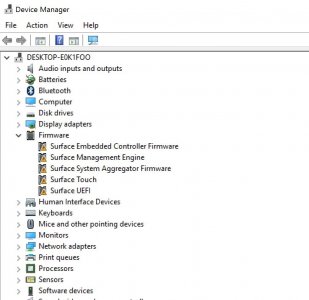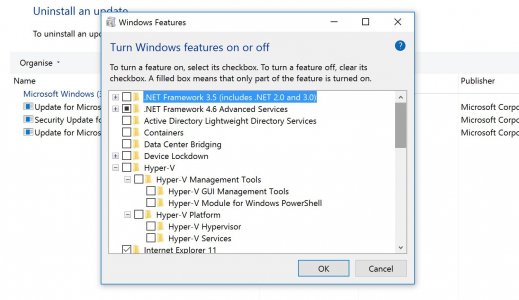Hello.
I've got this problem of firmware update failing on restart. I get message of "Please wait while we install a system update" but just for split second, then it goes blank and restarts two more times or it goes blank and I need to play with power button or power and volume up button to bring it back. On restart in device manager I can see 5 elements (in section "Firmware" - as on attached screenshot) with exclamation marks, all have code 14 which asks for restart to finish installation, but scenario repeats itself on restart. I've followed instructions of Microsoft team to do different type of restarts, and uninstalling drivers and manually installing them again, plus I've wiped clean windows with the "Reset this PC" feature, but still no joy. I've also check setupapi.dev log but can't find any failures beside:
MoveFile: 'C:\WINDOWS\system32\drivers\SETB56D.tmp' to 'C:\WINDOWS\system32\drivers\RTKVHD64.sys' FAILED!
but maybe the log got wiped with windows reset.
Is there any other way to update that firmware, maybe through deployment kit?
I'll appreciate any input.
I've got this problem of firmware update failing on restart. I get message of "Please wait while we install a system update" but just for split second, then it goes blank and restarts two more times or it goes blank and I need to play with power button or power and volume up button to bring it back. On restart in device manager I can see 5 elements (in section "Firmware" - as on attached screenshot) with exclamation marks, all have code 14 which asks for restart to finish installation, but scenario repeats itself on restart. I've followed instructions of Microsoft team to do different type of restarts, and uninstalling drivers and manually installing them again, plus I've wiped clean windows with the "Reset this PC" feature, but still no joy. I've also check setupapi.dev log but can't find any failures beside:
MoveFile: 'C:\WINDOWS\system32\drivers\SETB56D.tmp' to 'C:\WINDOWS\system32\drivers\RTKVHD64.sys' FAILED!
but maybe the log got wiped with windows reset.
Is there any other way to update that firmware, maybe through deployment kit?
I'll appreciate any input.