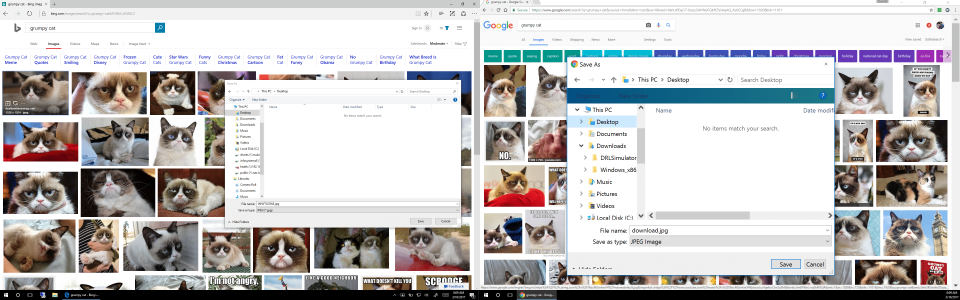I'm a new Surface Book owner and generally love it, but I have one problem that is driving me bonkers. I've googled and researched and read through posts here, but I can't find any mention of anybody else having this problem.
I have the Surface Dock and two Dell U2412M (24", 1920x1200) monitors, daisy chained from the dock. Everything generally works great, but there are certain dialog boxes and windows that are scaled HUGE.
For instance, Chrome is scaled correctly (sometimes the scroll bar is "fat" sometimes it's not), but if I open a Save dialog box from Chrome, The borders and text and buttons are all ginormous. If I open a Save dialog box from Edge, it's scaled correctly.
The Windows Snipping Tool window is scaled huge.
I use Putty a lot, and the window and dialogues are all normal size, but the font in the terminal window is huge, even though it's not configured to be so.
This behavior ONLY happens when connected to the dock and external monitors (I don't use the screen on the SB). These wrongly scaled dialog boxes and windows are all normal when disconnected from the dock and only using the SB's screen.
I've dug through all the settings, I've done some googling, but I can't find anything. Any ideas? If my searching skills are just weak, a friendly pointer in the right direction would be appreciated.
I have the Surface Dock and two Dell U2412M (24", 1920x1200) monitors, daisy chained from the dock. Everything generally works great, but there are certain dialog boxes and windows that are scaled HUGE.
For instance, Chrome is scaled correctly (sometimes the scroll bar is "fat" sometimes it's not), but if I open a Save dialog box from Chrome, The borders and text and buttons are all ginormous. If I open a Save dialog box from Edge, it's scaled correctly.
The Windows Snipping Tool window is scaled huge.
I use Putty a lot, and the window and dialogues are all normal size, but the font in the terminal window is huge, even though it's not configured to be so.
This behavior ONLY happens when connected to the dock and external monitors (I don't use the screen on the SB). These wrongly scaled dialog boxes and windows are all normal when disconnected from the dock and only using the SB's screen.
I've dug through all the settings, I've done some googling, but I can't find anything. Any ideas? If my searching skills are just weak, a friendly pointer in the right direction would be appreciated.