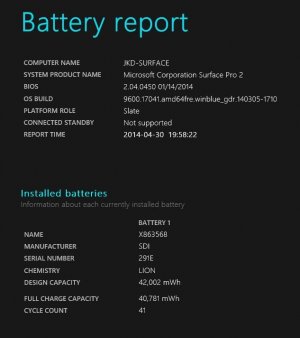I'm very novice at discerning expected battery yield as 1) I'm not up to par on the expected results and 2) I normally use my SP2 plugged in to AC.
Yesterday I tried using it as a tablet only and had 2.5-3.0 hours of use, but I was running allot of stuff.
So, searching these forums, I performed a battery-report. Not sure if mine is on par or not. Can one of you pro's take a look and give me some feedback? I'm running standard updates from MS - no additional drivers.
Yesterday I tried using it as a tablet only and had 2.5-3.0 hours of use, but I was running allot of stuff.
So, searching these forums, I performed a battery-report. Not sure if mine is on par or not. Can one of you pro's take a look and give me some feedback? I'm running standard updates from MS - no additional drivers.