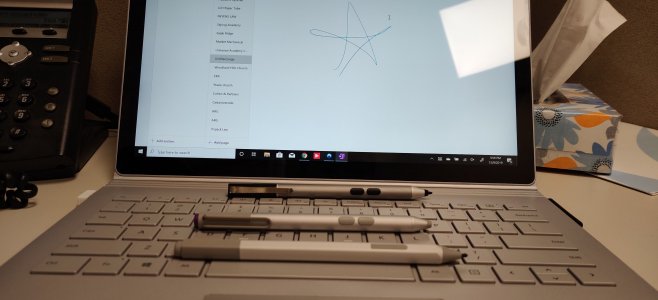Hi I have a surface pro 5 running the latest official version of windows 10. Around march, my surface pen didn't work anymore and I saw no bluetooth connection. the battery liked died after 18 months of normal use and using the surface pen regularly to write. Due to the lockdown I didn't get around to replacing the battery untill today. Bought a fresh pair of AAAA batteries. To my surprised nothing happens. I see no LED lighting up after pressing the pen for 5-7 seconds, according to Microsoft's surface pen help page. Tried connecting it with bluetooth anyway on my surface pro with the bluetooth settings in the Settings app, still seeing no device appear. I see no problem or damage to the old batteries. Nothing seems wrong with the new batteries. Checked all the pin and connectors visually, but on the "surface" I see no mechanical defects in and out. I've been careful with my surface pen in the last 18 months. It's a true mystery why I can't get it up and running. That no light appears I can imagine possibly a defect LED, but in theory shouldn't hinder the overall functionality of the device, in my mind.
Any ideas what could be the root cause?