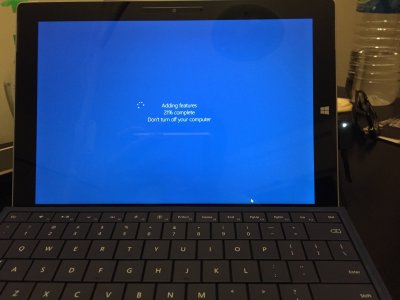I know this sounds stupid but I can't figure it out and Google doesn't seem to give me any remotely easy options. Back when Windows 8 came out, I bought a couple of Windows 8 Pro upgrade keys thinking they would come in handy one day but never got round to using them. Now that I have Windows 8.1 on my Surface 3 I thought I may as well try using the keys to upgrade to Pro and enable BitLocker or at least set myself up for Windows 10 Pro (or whatever it's called).
Both the online key and retail box key produce an error that "That key can't be used to activate this edition of Windows." - and upon closer inspection it appears to be because that key is for Windows 8.0 not 8.1.
Is there an easy way I can do this or do I need to somehow wipe my Surface, install 8 using the Pro key and then upgrade to 8.1?
Both the online key and retail box key produce an error that "That key can't be used to activate this edition of Windows." - and upon closer inspection it appears to be because that key is for Windows 8.0 not 8.1.
Is there an easy way I can do this or do I need to somehow wipe my Surface, install 8 using the Pro key and then upgrade to 8.1?