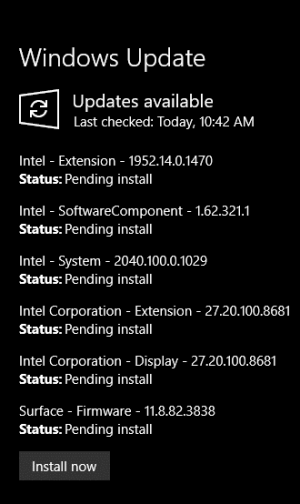Attempted to duplicate this issue earlier this week. First I tried just putting the Surface Pro 6 to sleep and remembering the charge was at 96%. The next evening, charge was 92%. Then last night I tried again at 91% and went down to 88%. Issue doesn't seem to affect me and I have not disabled/turned off the standby feature. Sorry to hear so many people are having this issue.
You are using an out of date browser. It may not display this or other websites correctly.
You should upgrade or use an alternative browser.
You should upgrade or use an alternative browser.
Battery Drain after Shutdown
- Thread starter next_milenium
- Start date
joeblow7777
New Member
Attempted to duplicate this issue earlier this week. First I tried just putting the Surface Pro 6 to sleep and remembering the charge was at 96%. The next evening, charge was 92%. Then last night I tried again at 91% and went down to 88%. Issue doesn't seem to affect me and I have not disabled/turned off the standby feature. Sorry to hear so many people are having this issue.
The original issue seems to have gotten a bit confused over the course of this thread. It’s not about power loss during sleep/standby mode, it’s apparent power loss when the device is fully shut down.
The original issue seems to have gotten a bit confused over the course of this thread. It’s not about power loss during sleep/standby mode, it’s apparent power loss when the device is fully shut down.
Then I am definitely not experiencing this issue because if I don't put my device to sleep and choose shut down instead, the battery loses MAYBE 1% of power IF at all. When I power the device back up the next morning I have 99% or 100% charge. I thought maybe it was because of sleep mode.
benone
New Member
I got the same problem and my surface is still under warranty.
Microsoft hotline told me "is like that", if you want we can replace the device for you.
But they said they can't guarantee it can solve the problem.
And they don't give any refund or model upgrade options .
WTF, which mean I need to suffer from the defect for no reasons?
Microsoft hotline told me "is like that", if you want we can replace the device for you.
But they said they can't guarantee it can solve the problem.
And they don't give any refund or model upgrade options .
WTF, which mean I need to suffer from the defect for no reasons?
My I7 256GB SP4 shows the same exact behaviour (although for me, it's more like 25% in 12 hours or so).
I have tried everything included recovering from an image (reset), calibrating the battery, turning off CS, shutting down via shift, via shutdown cmd command.
Nothing makes a difference, they unit is now just a joke. I'm about 8 months out of warranty... seriously I'm done with MS devices, which is a shame, no other form factor comes close. They simply can't get their support and QA together for a device I paid 1700 euros for.
I have tried everything included recovering from an image (reset), calibrating the battery, turning off CS, shutting down via shift, via shutdown cmd command.
Nothing makes a difference, they unit is now just a joke. I'm about 8 months out of warranty... seriously I'm done with MS devices, which is a shame, no other form factor comes close. They simply can't get their support and QA together for a device I paid 1700 euros for.
oiler_head
New Member
In case anyone is still following this issue, MS released a firmware update today that "helps improve battery life" (https://support.microsoft.com/en-us/help/4023489/surface-surface-pro-4-update-history). I suppose they can't make it much worse now can they? I personally, haven't installed it but will as soon as I post this. I hope my battery life improves to something more than an hour. It was at least 4 hrs at the beginning of the calendar year.
OP
next_milenium
Member
I will try this firmware update as soon as I go home. However, I'm not holding my breath!
oiler_head
New Member
Well I guess its better. I installed the firmware and then let it run off power and it stayed powered for about 3.5 hrs. It was estimating as much as 5-6 hrs but it did nosedive the last hour because when I came back from walking the dog (~35 minutes) it was dead. So its better than less than an hour but I need to recharge and run the battery test again.
MuppetThumper
New Member
Just want to say I have this POS issue too and have from day 1, I should have returned the Surface to MS but didn't use it enough during the first year to get mad enough about it. I have all the latest and greatest installed, have followed all the tips in the prior 6 pages, and still after a full shutdown with 100% charge, return to the machine 3 days later to find the battery at 54%.
The battery itself is not absolutely shot, because it is draining now at a standard rate (from the 54% start). The issue is the thing drains while shutdown. Absolutely useless for a portable device you don't use every day. Absolutely frickin useless.
The battery itself is not absolutely shot, because it is draining now at a standard rate (from the 54% start). The issue is the thing drains while shutdown. Absolutely useless for a portable device you don't use every day. Absolutely frickin useless.
Similar threads
- Replies
- 13
- Views
- 24K