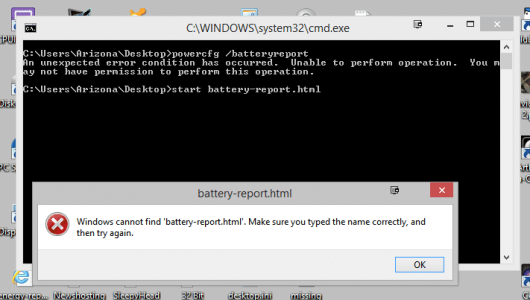You are using an out of date browser. It may not display this or other websites correctly.
You should upgrade or use an alternative browser.
You should upgrade or use an alternative browser.
Battery charging Problem, New firmware?
- Thread starter miko3d
- Start date
G-man
Member
with these lines of code I get the report as an HTML. How can I save it as a .bat file?
Bye!
You misunderstood.
This should still create an html file but open it. So create a text document, put the two lines in it, then rename the file with a .bat extension instead of .txt and double click it.
jollywombat
Member
Didn't work.
I tried also going to the file in Explorer and right clicking and selecting Open and it tries to open in IE but says it can't find the file!!
So I tried renaming the file and that didn't help. I took the dash out of the title thinking it might mess things up, but that wasn't the answer.
Very strange that it can't find the file when it is pointed right to it.
I went into the properties and changed them all so all the users had total permission to do anything with the file, but that didn't fix it either.
Just copy the .html file to the desktop or somewhere besides the system folder and you will be able to open it then. There is some sort of protection otherwise preventing you from opening it from the windows folder.
Also, on the microsoft forums they acknowledged the battery reporting error and are looking into it.
Arizona Willie
Active Member
Arizona Willie
Active Member
Did that ... no help ... same result.
You need to run that .bat file in admin mode.
macmee
Active Member
Browse to the .bat file, right click, and Run as Administrator.
You don't have to do that. Swipe the right of your device to get the search feature, type cmd, press hold on cmd.exe and select run as admin.
Similar threads
- Replies
- 3
- Views
- 5K
- Replies
- 0
- Views
- 4K
- Replies
- 6
- Views
- 4K
- Replies
- 7
- Views
- 11K