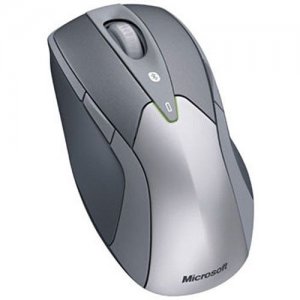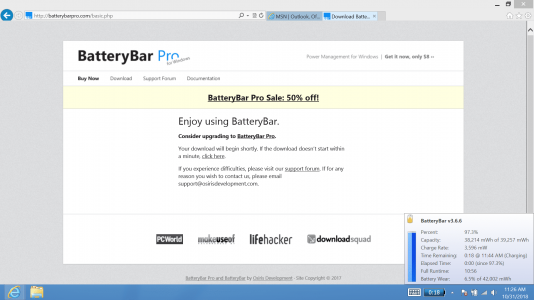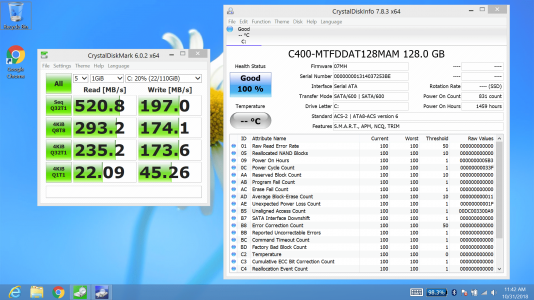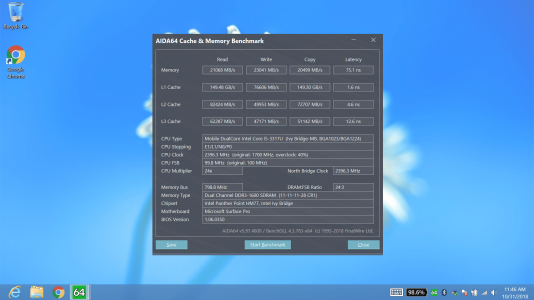Considering getting a Surface Pro 1st gen (128GB) from someone on craigslist for $100, no stylus or keyboard, just the tablet and the original AC adapter. Can't speak for the full condition but he said he had just done a reset on it tonight (I presume it's still Windows 8 and not even 8.1 if that upgrade path is still possible). Of course with it being locked to 4GB of RAM that's not the greatest thing ever but I'd rather have an actual Windows tablet instead of something Android based at this point.
Yes I will be using it for actual Windows-based applications and usage, I do plan to get the dock for it since that single USB port (USB 3.0) isn't nearly enough, and at some point I'll probably get a Type Cover as well - gotta have moving keys so that's the one to get, I might look into the Power Cover to get a bit more battery life but I honestly don't think I'll be going full on mobile with it all that often, my LG V20 smartphone does quite a bit already in those respects on the go. I might even open it to upgrade the SSD to something larger/faster - I'm pretty sure that's possible, I know it's not an NVMe drive but even so there are m.2 mSATA SSDs that can offer better performance and of course more space. If I do decide to open it up I might also consider doing a battery replacement too considering it's 5 years old now.
But my primary concern as anyone's would be is how it holds up - I'm well aware it's a 5 year old tablet, that much is a given, but it will function obviously to various degrees that I'll discover if the guy and I decide to meet so I can check it out before handing over any cash. I do intend to test the SSD's speed and wear level as well as the battery (using BatteryBar) and praying for the best.
If anyone still uses their 1st gen Surface Pro (and from reading the past few hours it's quite apparent that many of you do), can any of you comment on performance over time from 8 to potentially 8.1 to now Windows 10 (whichever the latest build or update you might be using is) and how it works overall? Personally I'd prefer to just put Windows 7 on it (yes I know, I'm still a huge fan of it and use it on my primary laptop) and I know I can actually use Windows 7 from a VHD but considering the low 4GB of RAM in the SPro that seems seriously counterproductive, sadly. Oh if they had just put a single SODIMM socket in the Surface Pro, wow. And I mean the way the SSD is situated on the back of the motherboard and resting against the inside of the back cover, it would not have been a difficult thing to put a port cover there to allow for potential storage upgrades without all the fuss of disassembling it.
Anyway, 1st post here, I'm hoping to do more research and see how things go with this tablet once I acquire it but any info and tips are always welcome.
Thanks...
Yes I will be using it for actual Windows-based applications and usage, I do plan to get the dock for it since that single USB port (USB 3.0) isn't nearly enough, and at some point I'll probably get a Type Cover as well - gotta have moving keys so that's the one to get, I might look into the Power Cover to get a bit more battery life but I honestly don't think I'll be going full on mobile with it all that often, my LG V20 smartphone does quite a bit already in those respects on the go. I might even open it to upgrade the SSD to something larger/faster - I'm pretty sure that's possible, I know it's not an NVMe drive but even so there are m.2 mSATA SSDs that can offer better performance and of course more space. If I do decide to open it up I might also consider doing a battery replacement too considering it's 5 years old now.
But my primary concern as anyone's would be is how it holds up - I'm well aware it's a 5 year old tablet, that much is a given, but it will function obviously to various degrees that I'll discover if the guy and I decide to meet so I can check it out before handing over any cash. I do intend to test the SSD's speed and wear level as well as the battery (using BatteryBar) and praying for the best.
If anyone still uses their 1st gen Surface Pro (and from reading the past few hours it's quite apparent that many of you do), can any of you comment on performance over time from 8 to potentially 8.1 to now Windows 10 (whichever the latest build or update you might be using is) and how it works overall? Personally I'd prefer to just put Windows 7 on it (yes I know, I'm still a huge fan of it and use it on my primary laptop) and I know I can actually use Windows 7 from a VHD but considering the low 4GB of RAM in the SPro that seems seriously counterproductive, sadly. Oh if they had just put a single SODIMM socket in the Surface Pro, wow. And I mean the way the SSD is situated on the back of the motherboard and resting against the inside of the back cover, it would not have been a difficult thing to put a port cover there to allow for potential storage upgrades without all the fuss of disassembling it.
Anyway, 1st post here, I'm hoping to do more research and see how things go with this tablet once I acquire it but any info and tips are always welcome.
Thanks...