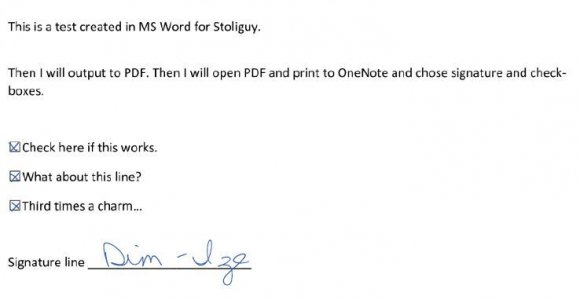I deal with PDFs on a daily basis that need signatures. We CAN carry USB signature pads (for use with laptops) but it seems that with the latest version of Adobe and a Stylus.. this should be a built-in thing...
somehow though, Adobe doesn't want to play.
I've searched this on here, and google... and haven't come up with many helpful tips... only DIGITAL signatures (previously saved files) which is GREAT for my signatures, but not for the client.
Any ideas?
somehow though, Adobe doesn't want to play.
I've searched this on here, and google... and haven't come up with many helpful tips... only DIGITAL signatures (previously saved files) which is GREAT for my signatures, but not for the client.
Any ideas?