Start-Automating
New Member
Like many people, I found Xbox Music a little lacking. I decided to do something about it, and it turned out far cooler than I could have ever possibly imagined:
It's called Gruvity. It handles my 31,000+ song music collection. And my 20,000 photos. And my 2000 videos. And it does it beautifully.
It looks up lyrics.
It has a karaoke mode (double tap lyrics to go full screen)
It rains down random songs from my collection
It lets be mix and time-stretch my songs
It syncs playlists across machines
And so, so, so much more
Here's a screenshot of the Now Playing page. See more @ the Gruvity gallery
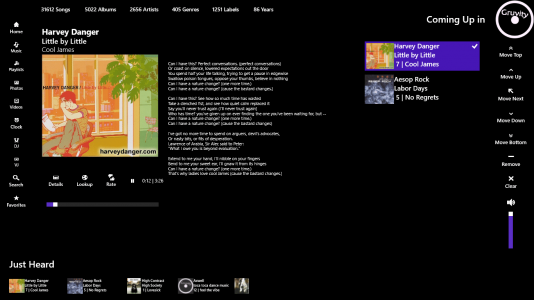
I'm open to suggestions for more features and any other feedback. I'm personally pleased as peach to have escaped Xbox Music, and hope this can help you do the same. Please, download this app and save yourself from Xbox Music.
Read the story about why I made Gruvity
Hope this Helps,
James Brundage - Founder, Start-Automating
It's called Gruvity. It handles my 31,000+ song music collection. And my 20,000 photos. And my 2000 videos. And it does it beautifully.
It looks up lyrics.
It has a karaoke mode (double tap lyrics to go full screen)
It rains down random songs from my collection
It lets be mix and time-stretch my songs
It syncs playlists across machines
And so, so, so much more
Here's a screenshot of the Now Playing page. See more @ the Gruvity gallery
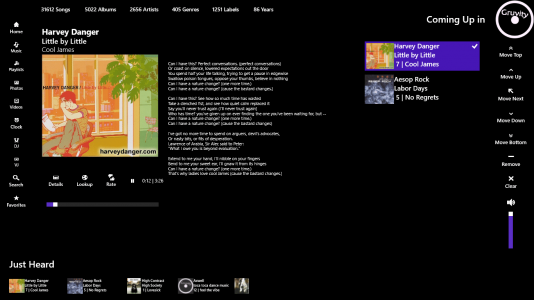
I'm open to suggestions for more features and any other feedback. I'm personally pleased as peach to have escaped Xbox Music, and hope this can help you do the same. Please, download this app and save yourself from Xbox Music.
Read the story about why I made Gruvity
Hope this Helps,
James Brundage - Founder, Start-Automating
