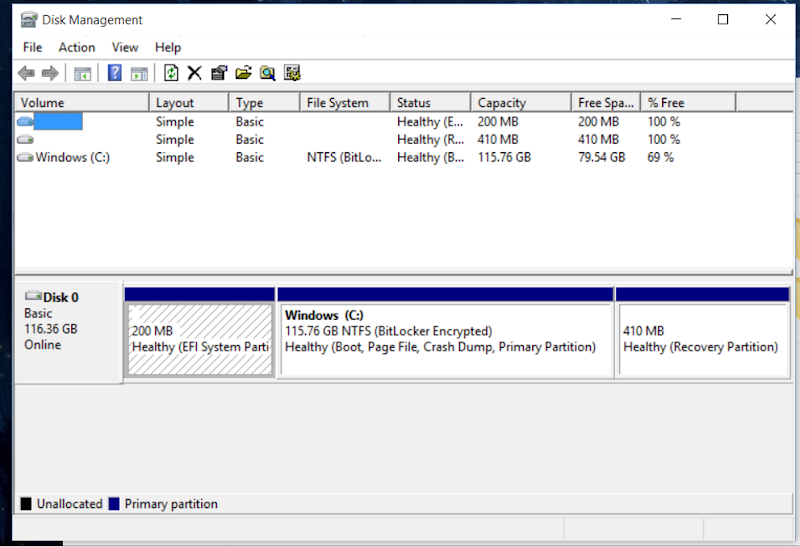Aside:
There is an interesting new scenario however which the documented procedures don't cover. New Surface 3's are available with W10 installed. Windows 10 isn't designed to use a recovery Partition and all Recovery functions can be carried out without one... BUT there is a difference between the Stock Windows bootable USB/iso and the theoretical Recovery image with drivers included. Unless they intend to pull everything from Windows Update during setup. Certainly folks have done "Clean Installs" on Surfaces and didn't have any issues.
Ah, it's magic, you don't need to know the details or pay any attention to the man behind the curtain.
There is an interesting new scenario however which the documented procedures don't cover. New Surface 3's are available with W10 installed. Windows 10 isn't designed to use a recovery Partition and all Recovery functions can be carried out without one... BUT there is a difference between the Stock Windows bootable USB/iso and the theoretical Recovery image with drivers included. Unless they intend to pull everything from Windows Update during setup. Certainly folks have done "Clean Installs" on Surfaces and didn't have any issues.
Ah, it's magic, you don't need to know the details or pay any attention to the man behind the curtain.