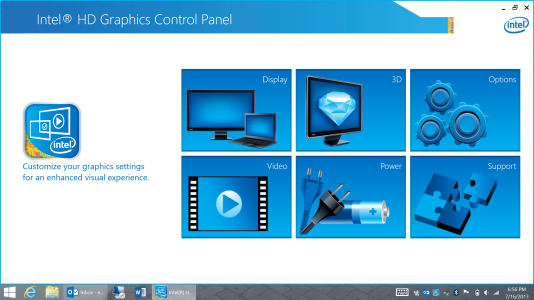Has anybody managed to get any version of the HD 4000 driver working with the Intel Graphics Control Panel on the Windows 8.1 preview? If I install the latest version available at Intel's site, the control panel crashes when trying to open it. If I rollback/update to the stock 8.1 firmware version, the control panel opens but is "blank" (dropdowns and text fields empty). Unfortunately a couple of my games need the control panel to sort out the display scaling issue that shrinks some applications on high DPI displays.
You are using an out of date browser. It may not display this or other websites correctly.
You should upgrade or use an alternative browser.
You should upgrade or use an alternative browser.
8.1 and HD 4000 driver
- Thread starter Quicky
- Start date
It works fine on mine, but I'm not using the stock OS image.
You mean with 'It works fine on me' that you have installed Intel drivers on Windows 8.1 with the Intel HD Control Panel? And which not stock OS image you use?
Share what you have done to get it work, because 'It works on mine' doesn't give us so much information.
You mean with 'It works fine on me' that you have installed Intel drivers on Windows 8.1 with the Intel HD Control Panel? And which not stock OS image you use?
Share what you have done to get it work, because 'It works on mine' doesn't give us so much information.
Yes, I have the Intel control panel working just fine. What I did was:
Injected the stock drivers into the install.wim that was taken from a Windows8.1 image that I downloaded from Microsoft. Then put that on a USSB drive, wiped and installed that image on my SP. The SP runs SOOOOO much faster than before, something isn't right with the image that was placed in our recovery partitions. Here is a link to what got me going: Things That Might Interest Nerds | Surface Pro: Dump the Factory Image. It?s for the Best.
Yes, I have the Intel control panel working just fine. What I did was:
Injected the stock drivers into the install.wim that was taken from a Windows8.1 image that I downloaded from Microsoft. Then put that on a USSB drive, wiped and installed that image on my SP. The SP runs SOOOOO much faster than before, something isn't right with the image that was placed in our recovery partitions. Here is a link to what got me going: Things That Might Interest Nerds | Surface Pro: Dump the Factory Image. It?s for the Best.
I know the method, I used it to install 8.0. I tried it with 8.1 too, injected the 9.18.10.3165 original Intel drivers into 'install.wim'. But after the installation I got the same error as before 'GfxUIEx has stopped working' when I open the Intel HD control panel. What do i do wrong? Which stock drivers(version, link maybe?) you inject?Can you give me a more detailled explanation how you did it?
Last edited:
wardo, did you upgrade to 8.1 preview from your custom install of windows 8? how is it? does it have the tile row issue of 6 rows going back to 4 rows after waking up from sleep?
No, I created a custom install of 8.1 and it's flawless. All of the connection and power management issues are gone for me.
Edit: I just read your thread about the display issue, I didn't understand you completely here, the issue IS there on mine also.
Last edited:
I know the method, I used it to install 8.0. I tried it with 8.1 too, injected the 9.18.10.3165 original Intel drivers into 'install.wim'. But after the installation I got the same error as before 'GfxUIEx has stopped working' when I open the Intel HD control panel. What do i do wrong? Which stock drivers(version, link maybe?) you inject?Can you give me a more detailled explanation how you did it?
I injected 9.18.10.3071 Intel driver also the 14.69.24026.106 Marvel driver,there was one more that's not stock but I can't recall it, the remaining drivers are all stock. If you want to, give me somewhere to upload the image and I will put it there.
Last edited:
I injected 9.18.10.3071 Intel driver also the 14.69.24026.106 Marvel driver,there was one more that's not stock but I can't recall it, the remaining drivers are all stock. If you want to, give me somewhere to upload the image and I will put it there.
Thanks! Where did you download the 14.69.24026.106 Marvell drivers? I cannot find them
Similar threads
- Replies
- 2
- Views
- 4K
- Replies
- 3
- Views
- 10K
- Replies
- 10
- Views
- 9K
- Replies
- 15
- Views
- 17K