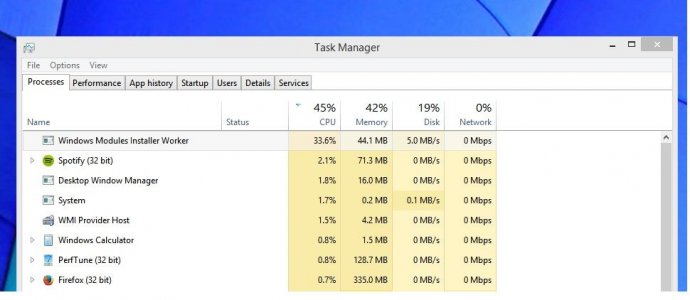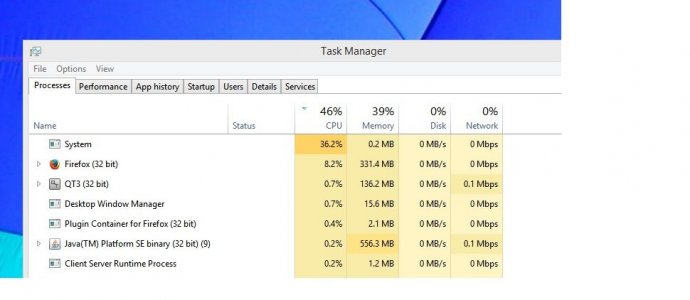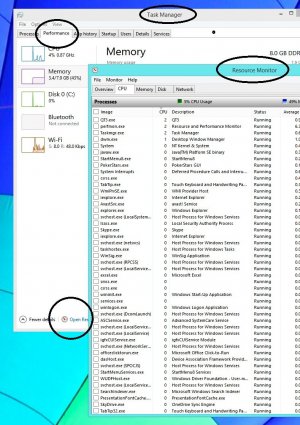Enrico D.
Member
I read in a past post about sp3 users that had CPU load and heating issue and that was better to disable the automatic updates of windows, so I did it too.
This morning I left the pc alone for 15 minutes for a phone call.. and when back the cpu was at 35% and windows modules installer worker was the responsibile for this in the taskmanager
I went to check if the windows update was in manual mode and it was.
So for which reason this installer worker went active and using 27/35% cpu?
Please advice what to do to don't let it happen again, the cpu load in average went up to 35/40% and cpu temperature peak at 70/76 c thank you
This morning I left the pc alone for 15 minutes for a phone call.. and when back the cpu was at 35% and windows modules installer worker was the responsibile for this in the taskmanager
I went to check if the windows update was in manual mode and it was.
So for which reason this installer worker went active and using 27/35% cpu?
Please advice what to do to don't let it happen again, the cpu load in average went up to 35/40% and cpu temperature peak at 70/76 c thank you
Attachments
Last edited: