You are using an out of date browser. It may not display this or other websites correctly.
You should upgrade or use an alternative browser.
You should upgrade or use an alternative browser.
Transfering Contact Info
- Thread starter KLR
- Start date
J515OP
Super Moderator
"Easy" is relative. Connect your phone to a PC and open iTunes. In iTunes you have several options for syncing you contacts. Choose the one you want. If you have that service connected to your Hotmail/passport/Live/Outlook.com account the People app will automatically pull in the contacts. You can also export to a CVS file and use this file to update other services.
You can also use third party apps. For example you can use FaceBook on your phone and sync your contacts with that. Add your FaceBook account tot the People app and it will pull those back into People.
You can also use third party apps. For example you can use FaceBook on your phone and sync your contacts with that. Add your FaceBook account tot the People app and it will pull those back into People.
KLR
New Member
As it turns out getting contacts out of an iPhone or iPad is not that straight forward however it can be done.
What worked for me was:
1) Used iTunes to synch my contacts with “windows contacts”.
2) I then extracted this info into a CSV file.
3) Logged into my “main email account” used to authenticate on windows live.
4) Imported the CSV file into “people” (or contacts) located on the web based client.
All of this was done from my desktop currently running windows 8.
The steps above synchronized the “People” contacts on the web client with “People” on both my desktop and my surface tablet.
A few additional notes:
Both Apple related services and Microsoft have restrictions on services they can push, pull or push/pull contacts from. Not all services support 2 way transfers. There is a good quantity of applications in iTunes that will allow you to export contacts into CSV or VCF format. Just note that VCF format is not support in full by the Outlook.com client.
You may need to search for “contacts” (while it is called Windows Contacts” such a search yielded no results) in Windows to find where iTunes synched the contacts. Also note that you may end up with two (or more) responses for example I also show a contact list for iCloud.
I fail to understand why “People” within Windows 8, (desktop, surface..etc) does not automatically synch with “windows contacts” that comes native to the system. One would think that the two would be linked……….maybe?:shocked:
The actual web based client for outlook (or live….)is pretty powerful. I found it easy to “cleanup my contacts” vs the desktop or surface versions.
Hope this helps those in need. I do not have an android but have to believe that a similar operation would exist. I’ll try and come up with an answer for BlackBerry and if different will post a followup.
What worked for me was:
1) Used iTunes to synch my contacts with “windows contacts”.
2) I then extracted this info into a CSV file.
3) Logged into my “main email account” used to authenticate on windows live.
4) Imported the CSV file into “people” (or contacts) located on the web based client.
All of this was done from my desktop currently running windows 8.
The steps above synchronized the “People” contacts on the web client with “People” on both my desktop and my surface tablet.
A few additional notes:
Both Apple related services and Microsoft have restrictions on services they can push, pull or push/pull contacts from. Not all services support 2 way transfers. There is a good quantity of applications in iTunes that will allow you to export contacts into CSV or VCF format. Just note that VCF format is not support in full by the Outlook.com client.
You may need to search for “contacts” (while it is called Windows Contacts” such a search yielded no results) in Windows to find where iTunes synched the contacts. Also note that you may end up with two (or more) responses for example I also show a contact list for iCloud.
I fail to understand why “People” within Windows 8, (desktop, surface..etc) does not automatically synch with “windows contacts” that comes native to the system. One would think that the two would be linked……….maybe?:shocked:
The actual web based client for outlook (or live….)is pretty powerful. I found it easy to “cleanup my contacts” vs the desktop or surface versions.
Hope this helps those in need. I do not have an android but have to believe that a similar operation would exist. I’ll try and come up with an answer for BlackBerry and if different will post a followup.
bosamar
Well-Known Member
I fail to understand why “People” within Windows 8, (desktop, surface..etc) does not automatically synch with “windows contacts” that comes native to the system.
If you login with a Windows Live account that is populated with that info it will populate all devices logged in to that account. My two desktops, RT and Windows phone share the same account. Make an edit on one and it goes to the others.
KLR
New Member
If you login with a Windows Live account that is populated with that info it will populate all devices logged in to that account. My two desktops, RT and Windows phone share the same account. Make an edit on one and it goes to the others.
Can you clarify please if you are talking about the 2 different contact applications native to each platform synching or if you are talking about a desktop synching with the tablet?
My desktop and surface tablet sync contacts just fine. I have no issues within that. However the 2 applications running on windows 8 regardless if they are on Surface RT or my desktop do not talk with each other.
I could not get “windows contacts” (an app that exists in Windows 8, 7, etc) to sync with “People” (an app that exists in Windows 8, windows live, outlook.com). The data would not sync. I needed to export the CSV file and re-imported it as defined above.
I’ll test this some more tonight by generating some fake contacts on my iPhone and trying to force comms.
bosamar
Well-Known Member
I've got 2 Windows 8 Desktop PCs, my RT, and a Windows Phone 7.5 all linked to my Windows Live account. The People (contacts) sync across all with no problem. I'm almost certain Windows Contacts in Windows 7 will not auto sync with the People app. You need to populate your Live account and link it to your devices. Do you have a Windows Live account populated with your People info?Can you clarify please if you are talking about the 2 different contact applications native to each platform synching or if you are talking about a desktop synching with the tablet?
KLR
New Member
... Do you have a Windows Live account populated with your People info?
Yes, as indicated by step 3 above.
Again, my added comment regarding not understanding why contacts do not sync is in reference to “windows contacts” and “people” that comes native to windows 8. I think you are confusing this with the different systems synching together. Maybe I should have left that out….. sorry if that is confusing the intent of the original post.
Try this, do a search for “contacts” on one of your windows 8 desktops and see if it is populated with the same data that is listed within the “people” app.
bosamar
Well-Known Member
Try this, do a search for “contacts” on one of your windows 8 desktops and see if it is populated with the same data that is listed within the “people” app.
I'll give it a try this weekend.
Windows Contacts is old and not designed to connect to the cloud. The People App, like all other new Microsoft Apps, are cloud based which is why they don't sync to each other. The easiest thing to do is keep your contacts in the cloud with your email, that way regardless of the device you use your contacts are easily added.
KLR
New Member
Windows Contacts is old and not designed to connect to the cloud. The People App, like all other new Microsoft Apps, are cloud based which is why they don't sync to each other. The easiest thing to do is keep your contacts in the cloud with your email, that way regardless of the device you use your contacts are easily added.
Yep, however; the People app is still new and other services/devises are still syncing with the old Windows Contacts (fairly well hidden at that). MS needs to support them until everyone ports over to support the People app. It would be nice to see the 2 windows apps talk to each other and it is hard to understand why they cannot especially considering they both exists within Windows.
Regardless, we are able to work around this as defined above. While I can figure this stuff out people such as my wife would have needed assistance to sort it out.
I would be nice to see this less painful......
Thanks for all the responses.
It would be nice to see the 2 windows apps talk to each other and it is hard to understand why they cannot especially considering they both exists within Windows.
It's due to the new Windows 8 framework, Desktop Apps and Metro Apps cannot communicate to each other only to the kernel services where they can access and share resources. Metro Apps can only communicate with other Metro Apps, same for desktop apps.
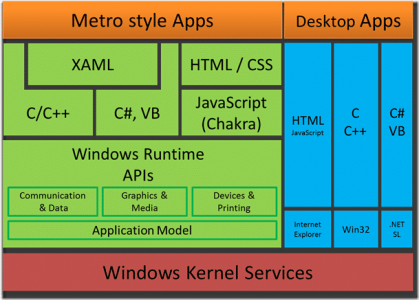
Similar threads
- Replies
- 2
- Views
- 21K
- Replies
- 18
- Views
- 8K
- Replies
- 1
- Views
- 3K
