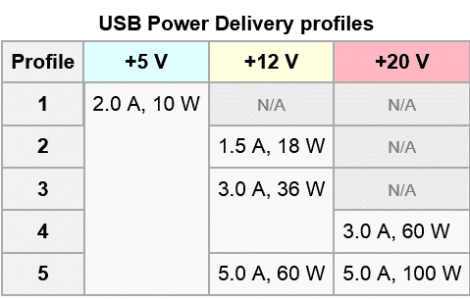By Tony Bradley April 29, 2015, 11:22 AM PST
The Surface 3 is a less powerful, more affordable version of its Surface Pro 3 sibling with one significant difference--you can charge it via micro USB from virtually anywhere.

Image: Tony Bradley
Microsoft recently unveiled the Surface 3. The tablet is smaller and less powerful than the Surface Pro 3. It also has one killer feature, however, that makes it a better Surface tablet than the Surface Pro 3 and unique among Windows PCs of any size or shape--you can charge it via micro USB.
If you've ever used a laptop on the go, you're probably familiar with how frustrating it can be to have the battery run out of juice. Murphy's Law dictates that your computer will shut down at some crucial moment when you're waiting for an important email or trying to put the finishing touches on a client presentation.
More advanced processors and more efficient hardware architecture has substantially increased battery life over the last few years. It wasn't long ago that two or three hours was considered good, but many laptops are now capable of five or six hours or more on a single charge. When it comes to the Surface tablet line, Microsoft has made significant strides since the original Surface Pro. The Surface Pro 3 and Surface 3 deliver admirable battery life that can get most users through a workday.
Longer battery life is awesome--but still finite. Every time you leave your home or office you have to gamble: Can you get by without the power cord, or are you going to end up running short on battery life in the middle of the day? It's an important question, because lugging the power adapter around is a burden, but having the laptop or Surface tablet die in the middle of the day is simply unacceptable.
If you decide not to take the power adapter and lose the gamble, you're most likely dead in the water. There's little, if any, uniformity among power adapters, so unless you find someone with the exact same make and model as your PC, it will be virtually impossible to recharge. Even within a line of laptops from one OEM, there's a good chance you can't mix the power adapters--including between the original Surface Pro, the Surface Pro 3, and the Surface 3.
The fact that Microsoft changed the power adapter on the Surface, yet again, is very annoying--until you realize the benefits. The micro USB charging on the Surface 3 is the Holy Grail. If you have a Surface 3, you can recharge from just about any source at any time. Not only does the Surface 3 last longer on a single charge, thanks to its more energy-efficient architecture, but if it gets low, you can add juice from just about any USB power source using any industry standard micro USB cable.
Microsoft has pitched the Surface line as a hybrid between a traditional PC and a mobile device since its inception. Thanks to the micro USB charging capability, the Surface 3 is actually the first of the Microsoft tablet line to truly deliver on that promise.
The Surface 3 still doesn't compete directly with tablets like the Apple iPad or Samsung Galaxy Tab. It costs more than an equivalent traditional laptop, and it makes concessions in size and power when placed next to the Surface Pro 3. However, when you consider its capabilities compared an ordinary tablet, it's portability, flexibility, and functionality compared to a traditional laptop, and its affordability compared to a Surface Pro 3, the Surface 3 is actually a tremendous value.
The Surface 3 is a less powerful, more affordable version of its Surface Pro 3 sibling with one significant difference--you can charge it via micro USB from virtually anywhere.

Image: Tony Bradley
Microsoft recently unveiled the Surface 3. The tablet is smaller and less powerful than the Surface Pro 3. It also has one killer feature, however, that makes it a better Surface tablet than the Surface Pro 3 and unique among Windows PCs of any size or shape--you can charge it via micro USB.
If you've ever used a laptop on the go, you're probably familiar with how frustrating it can be to have the battery run out of juice. Murphy's Law dictates that your computer will shut down at some crucial moment when you're waiting for an important email or trying to put the finishing touches on a client presentation.
More advanced processors and more efficient hardware architecture has substantially increased battery life over the last few years. It wasn't long ago that two or three hours was considered good, but many laptops are now capable of five or six hours or more on a single charge. When it comes to the Surface tablet line, Microsoft has made significant strides since the original Surface Pro. The Surface Pro 3 and Surface 3 deliver admirable battery life that can get most users through a workday.
Longer battery life is awesome--but still finite. Every time you leave your home or office you have to gamble: Can you get by without the power cord, or are you going to end up running short on battery life in the middle of the day? It's an important question, because lugging the power adapter around is a burden, but having the laptop or Surface tablet die in the middle of the day is simply unacceptable.
If you decide not to take the power adapter and lose the gamble, you're most likely dead in the water. There's little, if any, uniformity among power adapters, so unless you find someone with the exact same make and model as your PC, it will be virtually impossible to recharge. Even within a line of laptops from one OEM, there's a good chance you can't mix the power adapters--including between the original Surface Pro, the Surface Pro 3, and the Surface 3.
The fact that Microsoft changed the power adapter on the Surface, yet again, is very annoying--until you realize the benefits. The micro USB charging on the Surface 3 is the Holy Grail. If you have a Surface 3, you can recharge from just about any source at any time. Not only does the Surface 3 last longer on a single charge, thanks to its more energy-efficient architecture, but if it gets low, you can add juice from just about any USB power source using any industry standard micro USB cable.
Microsoft has pitched the Surface line as a hybrid between a traditional PC and a mobile device since its inception. Thanks to the micro USB charging capability, the Surface 3 is actually the first of the Microsoft tablet line to truly deliver on that promise.
The Surface 3 still doesn't compete directly with tablets like the Apple iPad or Samsung Galaxy Tab. It costs more than an equivalent traditional laptop, and it makes concessions in size and power when placed next to the Surface Pro 3. However, when you consider its capabilities compared an ordinary tablet, it's portability, flexibility, and functionality compared to a traditional laptop, and its affordability compared to a Surface Pro 3, the Surface 3 is actually a tremendous value.