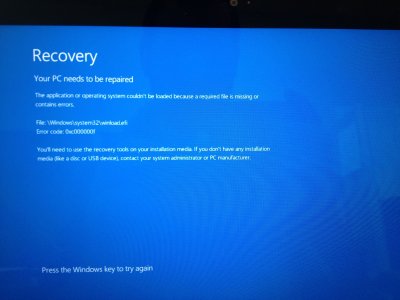I was trying to make WIM image of the surface RT to deploy to other systems. When i ran a sysprep the surface rebooted and came back up with the a recovery screen. the recovery screen says:
your PC needs to be repaired
The aplication or operating system couldn't be loaded because a required file is missing or contains errors.
File:\windows\system32\winload.efi
error code: 0xc000000f
You'll need to use the recovery tools on your installation media. if you don't have any installation media (like a disc or USB device), contact your system administrator or pc manufacturer.
Press the windows key to try again
The main issue is when i try to boot from a USB by holding the volume down key and hitting the power key. The USB starts flashing like its reading it but however it doesn't boot to to. I tested the USB by plugging it into a desktop with windows 8 and it booted into the USB correctly. next i made a recover CD via windows 8 and hooked up a USB DVD rom and it has the same symptoms. I completely hit a wall. any ideas?
your PC needs to be repaired
The aplication or operating system couldn't be loaded because a required file is missing or contains errors.
File:\windows\system32\winload.efi
error code: 0xc000000f
You'll need to use the recovery tools on your installation media. if you don't have any installation media (like a disc or USB device), contact your system administrator or pc manufacturer.
Press the windows key to try again
The main issue is when i try to boot from a USB by holding the volume down key and hitting the power key. The USB starts flashing like its reading it but however it doesn't boot to to. I tested the USB by plugging it into a desktop with windows 8 and it booted into the USB correctly. next i made a recover CD via windows 8 and hooked up a USB DVD rom and it has the same symptoms. I completely hit a wall. any ideas?