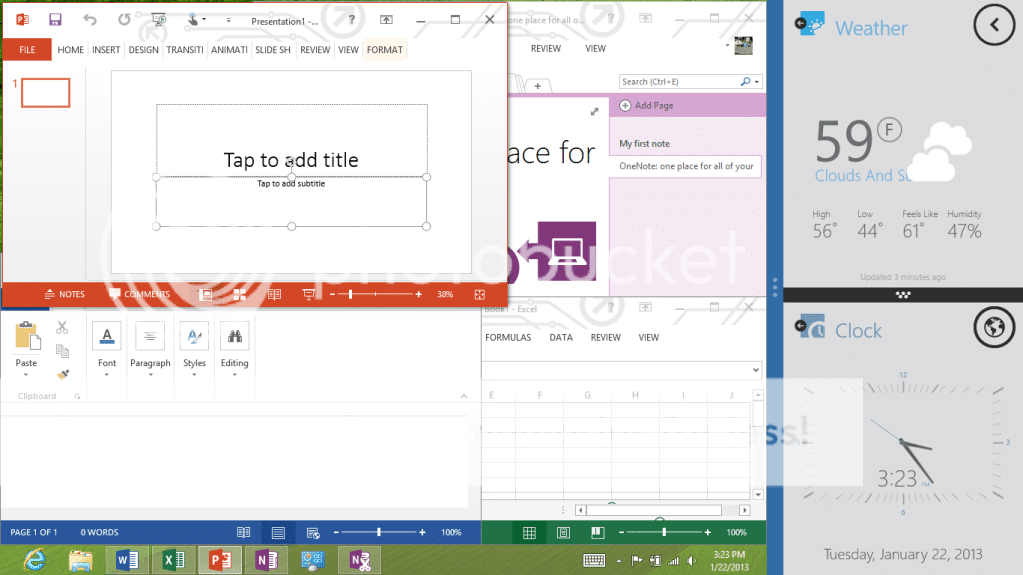I have read 20 pages of info so far in this forum but none adress the issue i want to know about. The split screen action on the surface allows you to have 2 windows open at the same time but is there anyway to resize them as with the Note 10.1? The Note 10.1 actually gives you better screen usage by giving you 50/50 split. I've only seen videos of the surface giving you 20/80. I've looked high & low for that answer so hoping to get some help here.
Also can you just go to the desktop part of the surface & open up a media player there such as windows media player in 1 window & browse in another window...resizing them there as you see fit? I'm really torn between these 2 tablets & i love the speakers on the front of the tablet on the 10.1..thanks in advance for any info.
Also can you just go to the desktop part of the surface & open up a media player there such as windows media player in 1 window & browse in another window...resizing them there as you see fit? I'm really torn between these 2 tablets & i love the speakers on the front of the tablet on the 10.1..thanks in advance for any info.