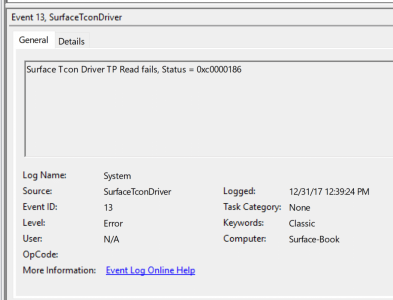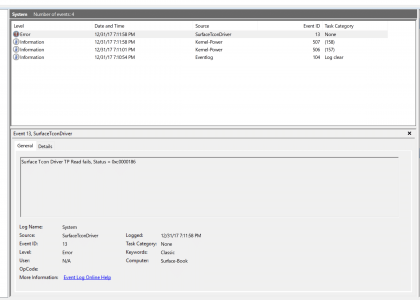I have my SB2 15" in clamshell mode with an external monitor connected via DP using the Surface Dock, randomly I will get this errors, I also have permanently installed a micro-SD card 256GB for daily backups. I get multiple "Surface Tcon Driver TP Read fails, Status = 0xc0000186" errors in Event Viewer:
You are using an out of date browser. It may not display this or other websites correctly.
You should upgrade or use an alternative browser.
You should upgrade or use an alternative browser.
Surface Tcon Driver TP Read fails, Status = 0xc0000186
- Thread starter brosenz
- Start date
wynand32
Well-Known Member
I'm getting that error as well. In searching it, I'm finding references to the graphics driver relating to the Surface Pro. So it's not specific to the SB2, and there are some references to this being worth returning/exchanging for. I'm not experiencing any problems that I can identify because of it, however.
I did more research and the event only happens when the SB2 is connected to an external monitor via the Surface Dock, meaning I don't think there is something wrong with the SB2 itself to request a return or exchange, it is the handling of the external monitor who is wrong, it could be the SD itself, or something else.
I updated both graphic cards with not positive results. I think this error could be Windows or Surface specific.I'm getting that error as well. In searching it, I'm finding references to the graphics driver relating to the Surface Pro. So it's not specific to the SB2, and there are some references to this being worth returning/exchanging for. I'm not experiencing any problems that I can identify because of it, however.
Similar threads
- Replies
- 16
- Views
- 11K
- Replies
- 10
- Views
- 15K
- Replies
- 6
- Views
- 6K
- Replies
- 1
- Views
- 4K