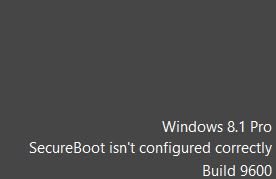TeknoBlast
Active Member
Alright, so I was able to install WIN8.1 on my desktop. Here's what I did and it was a suggestion from another poster from here.
I created a file called ei.cfg with Notepad. In it is the following:
[EditionID]
Professional
[Channel]
Retail
[VL]
1
Just like above. That's all. I placed that file into the Sources folder of the install files. I kicked off the installation as normal and finally I was able to get the "keep apps, settings, and files" option. Once selected, you get to a point where it asks you for a Serial Key. If you don't have one and forgot to right it down, don't worry, you can skip that part. Continue as normal with the installation and within 30 minutes or so, you're done.
Once you have your Serial Key, you'll need to go to the Computer properties to activate Windows.
That's it and you've just upgraded to Windows 8.1 RTM without losing any data or applications.
However, there's always a however. You'll noticed in desktop mode that there's a watermark that states "Windows 8.1 Pro SecureBoot isn't configured correctly Build 9600."
I haven't figured out how to get rid of that. I messed with my settings but nothing.
Since I got that watermark, I don't know if I'll get the same with my Surface, so I think I'll wait to upgrade when the Windows Store provides it.
Hope this helps some of you.
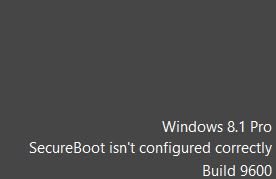
I created a file called ei.cfg with Notepad. In it is the following:
[EditionID]
Professional
[Channel]
Retail
[VL]
1
Just like above. That's all. I placed that file into the Sources folder of the install files. I kicked off the installation as normal and finally I was able to get the "keep apps, settings, and files" option. Once selected, you get to a point where it asks you for a Serial Key. If you don't have one and forgot to right it down, don't worry, you can skip that part. Continue as normal with the installation and within 30 minutes or so, you're done.
Once you have your Serial Key, you'll need to go to the Computer properties to activate Windows.
That's it and you've just upgraded to Windows 8.1 RTM without losing any data or applications.
However, there's always a however. You'll noticed in desktop mode that there's a watermark that states "Windows 8.1 Pro SecureBoot isn't configured correctly Build 9600."
I haven't figured out how to get rid of that. I messed with my settings but nothing.
Since I got that watermark, I don't know if I'll get the same with my Surface, so I think I'll wait to upgrade when the Windows Store provides it.
Hope this helps some of you.