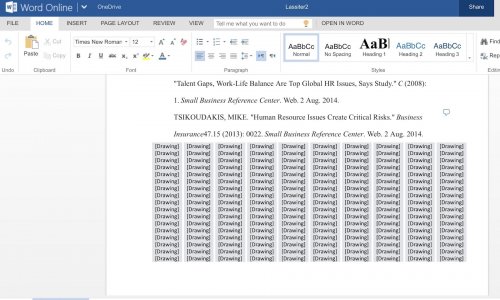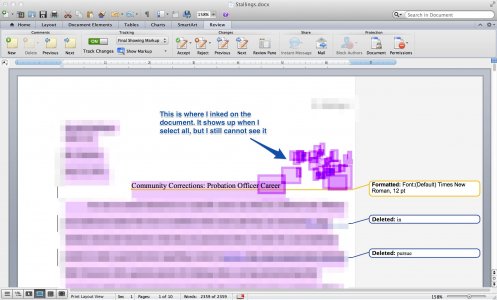M
ManUnited
Guest
I just purchased my SP3 and for about two hours, I absolutely loved it. Opened a student's paper, made suggestions via track changes using the keyboard, but decided to add global comments at the bottom of the page using the pen. I was pleased with the pen and the accuracy made even my poor penmanship look sufficient.
I saved, then sent the document, and waited for the student's response. And then, the depression appeared.
Mac Office 2011 Can't View Ink Comments
This renders my SP3 useless as 60 percent of my students have Macs.
I have tried viewing the document on my own MacBook Pro and cannot view it the inked comments.
I realize I could send the file as a PDF, but I do not wish to treat students differently because of their OS of choice. In addition, doing so would defeat the purpose of collaborative writing. I want students to create document that I can comment on and return to them for rewriting. Introducing another file type would not be welcome.
Any ideas?
Cheers.
I saved, then sent the document, and waited for the student's response. And then, the depression appeared.
Mac Office 2011 Can't View Ink Comments
This renders my SP3 useless as 60 percent of my students have Macs.
I have tried viewing the document on my own MacBook Pro and cannot view it the inked comments.
I realize I could send the file as a PDF, but I do not wish to treat students differently because of their OS of choice. In addition, doing so would defeat the purpose of collaborative writing. I want students to create document that I can comment on and return to them for rewriting. Introducing another file type would not be welcome.
Any ideas?
Cheers.