I updated to the latest Intel drivers over the weekend and was playing a few games at work (BF4, BFBC2, CS:GO) and browsing the web. I typically do this on the built in display, but I used a DP>HDMI>DVI converter on a 1600x1050 monitor. I also use a BT keyboard, a USB hub with a portable HDD and mouse, and had the device on the charger with a speaker cable plugged in. It was working fine and dandy.
Well, yesterday I noticed some green lines/dots on my display at certain times... they shadowed the Surface logo and spinning dots at boot, desktop icons, and would appear on my wallpaper, tiles, and UI in certain instances, always in the same spot and flickering. It looked to me like a sign of hardware failure.
I un-installed the drivers, put MS ones back on, and tried Intel's again, and different resolutions. I also tried hooking up my TV with HDMI and seeing if it had the same problem while on duplicate - it didn't. Called MS Support, and they recommended a refresh. Before attempting the refresh, the rep put me on hold, so I booted up BFBC2 by on my SP2 by itself with just the keyboard. I noticed zero issues in game, so I alt-tabbed to the desktop. The lines were gone. Rebooted, shut down, and turned back on. Still no signs of the issue.
This blows my mind. How did running a demanding game for all of 2 minutes fix the issue? The rep thinks the setup I was running before with all of the display conversions caused the problem, but it just doesn't make sense to me considering it had been rebooted, plugged into other devices, and drivers changed. It was almost like the GPU was "stuck" somewhere (clock speed, voltage, memory maybe), and the demand from the game tripped itself back to normal. I could be completely wrong, and it doesn't make sense to me how this fixed it, but it did.
Here are some pictures showing what I was describing... sorry for the large pictures, but it helps show the issues.
Hovering mouse/pen input below scroll bars

Side by side with TV
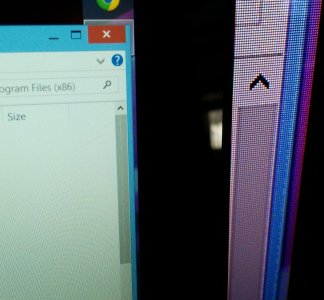
Icons
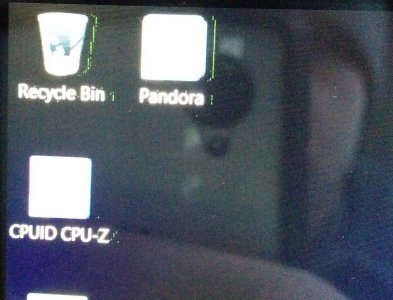
Boot
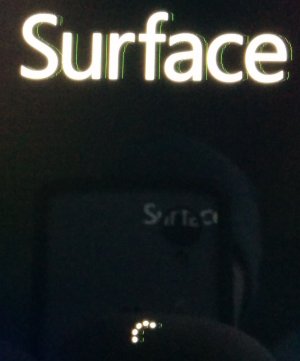
Icons/wallpaper

Well, yesterday I noticed some green lines/dots on my display at certain times... they shadowed the Surface logo and spinning dots at boot, desktop icons, and would appear on my wallpaper, tiles, and UI in certain instances, always in the same spot and flickering. It looked to me like a sign of hardware failure.
I un-installed the drivers, put MS ones back on, and tried Intel's again, and different resolutions. I also tried hooking up my TV with HDMI and seeing if it had the same problem while on duplicate - it didn't. Called MS Support, and they recommended a refresh. Before attempting the refresh, the rep put me on hold, so I booted up BFBC2 by on my SP2 by itself with just the keyboard. I noticed zero issues in game, so I alt-tabbed to the desktop. The lines were gone. Rebooted, shut down, and turned back on. Still no signs of the issue.
This blows my mind. How did running a demanding game for all of 2 minutes fix the issue? The rep thinks the setup I was running before with all of the display conversions caused the problem, but it just doesn't make sense to me considering it had been rebooted, plugged into other devices, and drivers changed. It was almost like the GPU was "stuck" somewhere (clock speed, voltage, memory maybe), and the demand from the game tripped itself back to normal. I could be completely wrong, and it doesn't make sense to me how this fixed it, but it did.
Here are some pictures showing what I was describing... sorry for the large pictures, but it helps show the issues.
Hovering mouse/pen input below scroll bars

Side by side with TV
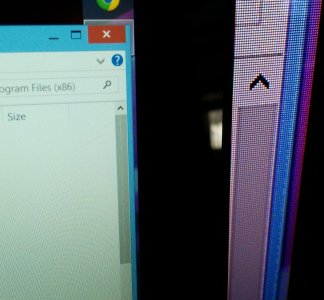
Icons
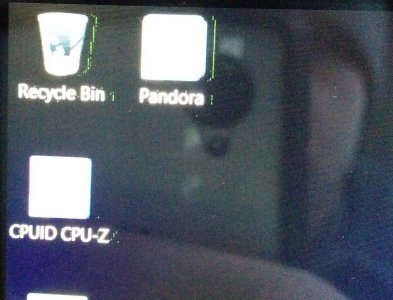
Boot
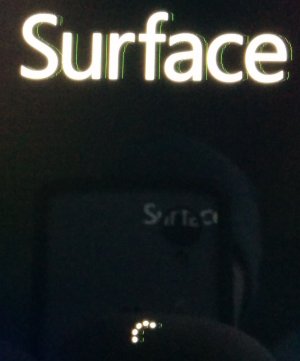
Icons/wallpaper

Last edited:
