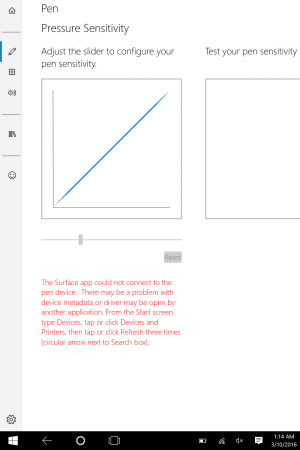kristalsoldier
Well-Known Member
Hi all,
I am running into a bit of a problem here with my S3 and the new Pen that was released with the SP4. I bought that to use with my S3.
It works well on Word 2016, Drawboard PDF and OneNote which are the apps where I use the Pen the most.
But I noticed something odd. The Surface App does not recognize the Pen. It says something like either there is a problem with drivers or the Device list needs to be refreshed. I have done the latter, but I can't find a way to refresh the drivers since the roll-back or delete button is grayed out.
Last evening, I refreshed the S3 (tedious!). But the same problem remains.
Worth mentioning that the Pen is recognized within the Surface App on my SP3 though. Edit: Also worth mentioning that the S3 and the SP3 share the exact same settings.
Thanks in advance.
I am running into a bit of a problem here with my S3 and the new Pen that was released with the SP4. I bought that to use with my S3.
It works well on Word 2016, Drawboard PDF and OneNote which are the apps where I use the Pen the most.
But I noticed something odd. The Surface App does not recognize the Pen. It says something like either there is a problem with drivers or the Device list needs to be refreshed. I have done the latter, but I can't find a way to refresh the drivers since the roll-back or delete button is grayed out.
Last evening, I refreshed the S3 (tedious!). But the same problem remains.
Worth mentioning that the Pen is recognized within the Surface App on my SP3 though. Edit: Also worth mentioning that the S3 and the SP3 share the exact same settings.
Thanks in advance.