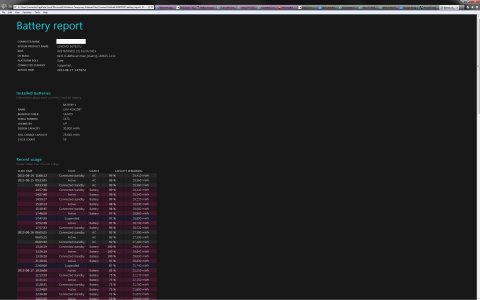Arizona Willie
Active Member
I was going to install the updates and I noticed it said to be sure your battery was fully charged before updating.
So I made sure it was fully charged.
But I wonder what difference it makes if the battery is fully charged or not because I have it plugged in to the power supply.
I can see that if it was going to run on battery during the update, but it puzzles me why they want it fully charged before installing update when it is plugged in.
I hope they updated the battery app because that thing is useless.
I've been keeping a history of battery readings in a spreadsheet and calculating what the app thinks full charge is.
It varies between 1.96 hours and 5.64 hours.
One time I took two readings 3 minutes apart and the first reading gave a total battery time of 3 hrs and 49 minutes and the second one 3 minutes later said 5 hrs and 8 minutes!!!
Why does Microsoft put out such a POS?
So I made sure it was fully charged.
But I wonder what difference it makes if the battery is fully charged or not because I have it plugged in to the power supply.
I can see that if it was going to run on battery during the update, but it puzzles me why they want it fully charged before installing update when it is plugged in.
I hope they updated the battery app because that thing is useless.
I've been keeping a history of battery readings in a spreadsheet and calculating what the app thinks full charge is.
It varies between 1.96 hours and 5.64 hours.
One time I took two readings 3 minutes apart and the first reading gave a total battery time of 3 hrs and 49 minutes and the second one 3 minutes later said 5 hrs and 8 minutes!!!
Why does Microsoft put out such a POS?