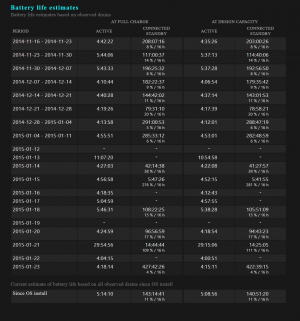I see all sorts of claims about battery life here. I'd like this thread to be for posting actual battery life as reported by the battery report obtained by running powercfg /batteryreport
If you aren't sure of how to do this, open a command prompt with administrative rights and run the above command. You'll have to move the file it creates to another location to open it. At the bottom of the report is a history of estimated battery life based on your usage. Please post a screen shot of that section here.
Please use this thread primarily to post this specific screenshot. There are plenty of other threads to discuss other aspects of battery life - here I'd like to try to limit it to collecting actual user data in one place.

If you feel it relevant, give a general report of your usage patterns. Mine are relatively lightweight, generally in the desktop for browsing, email and office work, but some browsing in MUI Explorer and writing in MUI OneNote.
If you aren't sure of how to do this, open a command prompt with administrative rights and run the above command. You'll have to move the file it creates to another location to open it. At the bottom of the report is a history of estimated battery life based on your usage. Please post a screen shot of that section here.
Please use this thread primarily to post this specific screenshot. There are plenty of other threads to discuss other aspects of battery life - here I'd like to try to limit it to collecting actual user data in one place.
If you feel it relevant, give a general report of your usage patterns. Mine are relatively lightweight, generally in the desktop for browsing, email and office work, but some browsing in MUI Explorer and writing in MUI OneNote.
Last edited: