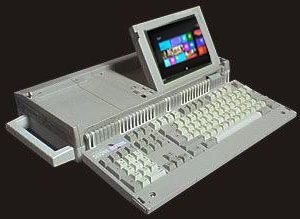You are using an out of date browser. It may not display this or other websites correctly.
You should upgrade or use an alternative browser.
You should upgrade or use an alternative browser.
Pics of the New Dock?
- Thread starter machistmo
- Start date
D
Deleted member 10837
Guest
I don't get why the dock will have audio and display port when they can be connected straight to the tablet. And the description "The Docking Station is kind of a hulking device where the Surface Pro/2 slides in at an angle and is held in place with by arms on the side that are pulled out to release the tablet" doesn't inspire much confidence.
I would prefer something like this as my dock.

I would prefer something like this as my dock.

Nuspieds
Active Member
The purpose of a docking station is so that you can connect your computer to it and because it has all the connections, you do not need to worry about connecting and disconnect all sorts of cables to and from your computer when you dock and undock, respectively. When you have a docking station, you want to be able to effortlessly dock and undock.I don't get why the dock will have audio and display port when they can be connected straight to the tablet. And the description "The Docking Station is kind of a hulking device where the Surface Pro/2 slides in at an angle and is held in place with by arms on the side that are pulled out to release the tablet" doesn't inspire much confidence.
I would prefer something like this as my dock.

What you have pictured is a USB-based "docking station" (i.e., it is nothing but a USB hub). That's what I have now (without the Ethernet port), but that is somewhat of a workaround. You want the docking station to be a sophisticated device that gives you additional/separate ports for your devices, not merely a hub that results in the devices sharing bandwidth on one single port.
If it has that keyboard I know of at least a few geeks who would buy it.Anyone have anything concrete on the new dock?
View attachment 1083
I think this wont sell well.....
D
Deleted member 10837
Guest
The purpose of a docking station is so that you can connect your computer to it and because it has all the connections, you do not need to worry about connecting and disconnect all sorts of cables to and from your computer when you dock and undock, respectively. When you have a docking station, you want to be able to effortlessly dock and undock.
What you have pictured is a USB-based "docking station" (i.e., it is nothing but a USB hub). That's what I have now (without the Ethernet port), but that is somewhat of a workaround. You want the docking station to be a sophisticated device that gives you additional/separate ports for your devices, not merely a hub that results in the devices sharing bandwidth on one single port.
It will depend differently for each individual. I don't need a sophisticated $100 - $200 docking station when the above is sufficient for my needs of connecting Ethernet, Flash Drive, SSD, and another peripheral. How much effort does it take to plug in a Mini DisplayPort adapter and power cable?
Nuspieds
Active Member
Again, what you pictured already exists and that's what I use: I have a 10-port USB 3 hub and although it doesn't include the Ethernet port, I have a USB-to-Ethernet adapter plugged into one of those ports.It will depend differently for each individual. I don't need a sophisticated $100 - $200 docking station when the above is sufficient for my needs of connecting Ethernet, Flash Drive, SSD, and another peripheral. How much effort does it take to plug in a Mini DisplayPort adapter and power cable?
Yes, it takes a few seconds just for me to connect my power cord, DisplayPort and USB hub, but you're missing the point: The purpose of a dock is not to act as a hub wherein each device connected to it is sharing bandwidth on one single port; rather, it provides multiple ports so that each device does not have to share bandwidth amongst the others. If devices are sharing bandwidth from a single port, then throughput is reduced, because those devices are all competing over one port; this is not the case with a docking station.
For some, the USB hub is more than sufficient but for those of us who have always used docking stations with our laptops, we want the same functionality: Just to simply dock and undock the SP only, as we had done with our regular laptops. There is no reason that the SP docking capabilities should be any different.
D
Deleted member 10837
Guest
Again, what you pictured already exists and that's what I use: I have a 10-port USB 3 hub and although it doesn't include the Ethernet port, I have a USB-to-Ethernet adapter plugged into one of those ports.
Yes, it takes a few seconds just for me to connect my power cord, DisplayPort and USB hub, but you're missing the point: The purpose of a dock is not to act as a hub wherein each device connected to it is sharing bandwidth on one single port; rather, it provides multiple ports so that each device does not have to share bandwidth amongst the others. If devices are sharing bandwidth from a single port, then throughput is reduced, because those devices are all competing over one port; this is not the case with a docking station.
For some, the USB hub is more than sufficient but for those of us who have always used docking stations with our laptops, we want the same functionality: Just to simply dock and undock the SP only, as we had done with our regular laptops. There is no reason that the SP docking capabilities should be any different.
I chose the one above because my peripherals doesn't require more then the 900 mAh USB 3.0 outputs so I prefer not to have an additional power cable for the hub. The upcoming dock will have one USB 3.0 port plus three USB 2.0 ports and the Surface Pro only have 1 USB 3.0 port.
Last edited by a moderator:
Nuspieds
Active Member
I will wait until the SP2 and its accessories are released before making judgment, but let me tell you that I will be very disappointed if I do not get normal docking functionality. There is no need to give me a hub, because I can already do that on my own right now.I chose the one above because my peripherals doesn't require more then the 900 mAh USB 3.0 outputs so I prefer not to have an additional power cable for the hub. The upcoming dock will have one USB 3.0 port plus three USB 2.0 ports and the Surface Pro only have 1 USB 3.0 port.
Moreover, for when I'm travelling, I have a 4-port USB 3 hub, which does not require its own power cable. When I found out that the SP would have only 1 USB port and it would be USB 3, I prepared for it by replacing/purchasing whatever devices I could with USB 3 support. So, for example, I purchased a USB 3 portable drive to replace the USB 2 one I had; I made sure my USB Ethernet adapter was also USB 3; etc. USB 3 is backward compatible with USB 2, so I do not understand why one would put USB 2 ports on a device that can support all USB 3 ports, without compromising design/usage (i.e., no extra power cord required).
CrippsCorner
Well-Known Member
Anyone have anything concrete on the new dock?
View attachment 1083
I think this wont sell well.....
Is it sad that I actually wouldn't mind something like this...
D
Deleted member 10837
Guest
Well, here it is for $199.








Last edited by a moderator:
Similar threads
- Replies
- 3
- Views
- 5K
- Replies
- 0
- Views
- 3K