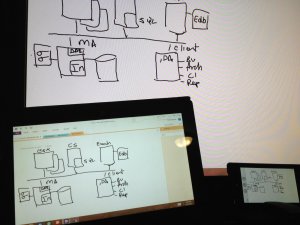malberttoo
Well-Known Member
Any Windows 8 device I've used, I've always bypassed the Microsoft account, and chose instead to set up a local account. With my SP3 arriving, I just wondered what most of you all did. What are the benefits or advantages of signing in on your device with a Microsoft account?