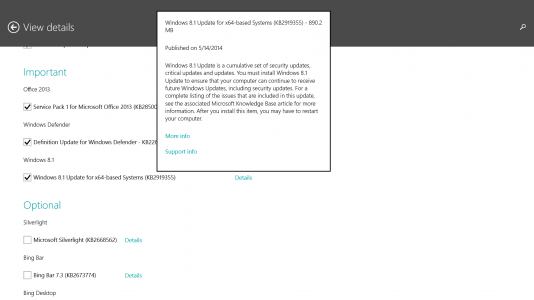Zkyevolved
Active Member
Hello everyone. My device since the last update of May (installed for me on the 20th) has been heating up. I chatted with Surface and they told me to do a complete reset, which wasn't a problem. I have now reset the device to "factory defaults" by swiping to the right, going into the settings and then restoring and then setting it up as a new device. When it turned on I restored it from the backup that OneDrive keeps for settings and apps. I turned off all updates and only copied over my documents and installed office. Nothing else. It's still getting warm.
Sometimes I run powercfg /energy and in the report it says (with nothing running out of the ordinary)
The results I got were:
But that's when I notice that the device is hot. To see this i close ALL my apps and wait a minute, and then run it again and then I see that message.
What is the command to restore the firmware to its original state? Is it the volume up and then power, and then Default Secure Boot Keys? Was that it?
Thank you in advance!
Sometimes I run powercfg /energy and in the report it says (with nothing running out of the ordinary)
The results I got were:
CPU Utilizationrocessor utilization is high
The average processor utilization during the trace was high. The system will consume less power when the average processor utilization is very low. Review processor utilization for individual processes to determine which applications and services contribute the most to total processor utilization.
Average Utilization (%) 25.84
But that's when I notice that the device is hot. To see this i close ALL my apps and wait a minute, and then run it again and then I see that message.
What is the command to restore the firmware to its original state? Is it the volume up and then power, and then Default Secure Boot Keys? Was that it?
Thank you in advance!