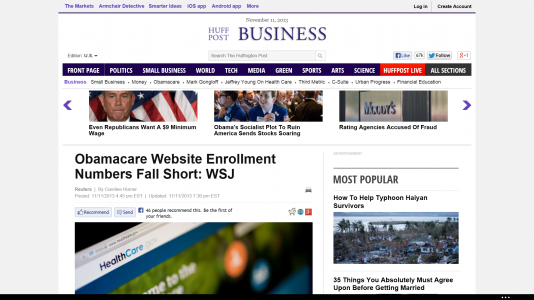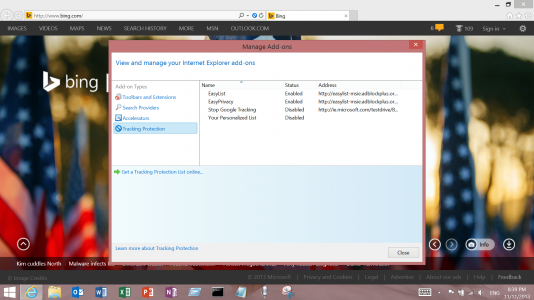Would someone try and duplicate my problem. HuffPost has intensive graphics and script and I have found that most times it will not load an article and the comments. It just crashes. If I am lucky to load the complete page the Surface 2 is so underpowered I can't type a comment. Thanks for trying.
You are using an out of date browser. It may not display this or other websites correctly.
You should upgrade or use an alternative browser.
You should upgrade or use an alternative browser.
Huffington Post overpowers Surface 2
- Thread starter NGC
- Start date
Went to this page on my iPad, without issues, Obamacare Website Enrollment Numbers Fall Short: WSJ I don't believe it is something Huffington Post is doing..
Huffington Post loads fine on my S2 Metro IE11 (Obamacare blah blah blah). No crashing, scrolls fine. Comments are visible.
It could be that I have three Tracking Protection Lists enabled in IE11 (see sig). I wouldn't really say the "Surface 2 is underpowered," rather "Huffington Post is stuffed with scripting." I block most of it on my desktop browsers as well.
It could be that I have three Tracking Protection Lists enabled in IE11 (see sig). I wouldn't really say the "Surface 2 is underpowered," rather "Huffington Post is stuffed with scripting." I block most of it on my desktop browsers as well.
kristalsoldier
Well-Known Member
Huffington Post loads fine on my S2 Metro IE11 (Obamacare blah blah blah). No crashing, scrolls fine. Comments are visible.
It could be that I have three Tracking Protection Lists enabled in IE11 (see sig). I wouldn't really say the "Surface 2 is underpowered," rather "Huffington Post is stuffed with scripting." I block most of it on my desktop browsers as well.
That link in your sign leads to a WinBeta page which only talks about how to delete download lists and how to enable tracking protection add-one. What are the 3 Tracking Protection Listed that you use? Thanks.
The Toy Man
New Member
The HP page works fine for me.
Have you tried using a different browser like Chrome?
And I would run MBAM (Google it) to check for 'bad guys".
Have you tried using a different browser like Chrome?
And I would run MBAM (Google it) to check for 'bad guys".
That link in your sign leads to a WinBeta page which only talks about how to delete download lists and how to enable tracking protection add-one. What are the 3 Tracking Protection Listed that you use? Thanks.
I made my sig link text clearer.
The three I use are:
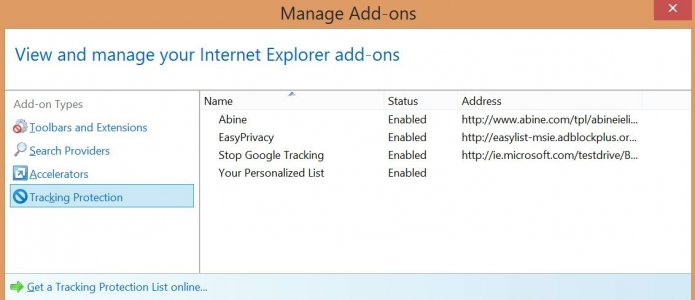
When you go to MS' actual TPL page, you'll see a whole bunch of options. From Metro IE11, just select Privacy from settings and it'll take you there. The lists are easy to disable with the international "no" symbol in the address bar (both Metro and desktop IE1).

Last edited:
kristalsoldier
Well-Known Member
@oion...thanks on both counts!
gwinegarden
Member
Huffington loads a lot of crap, so my Surface 2 took a while, but loaded it fine, using stock IE.
Similar threads
- Replies
- 17
- Views
- 8K
- Replies
- 1
- Views
- 4K