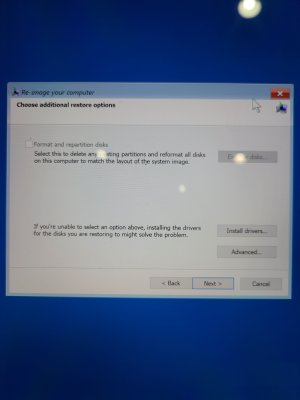Trollstrollr
New Member
When i bought my Surface 4 laptop a year or two ago, the first thing i did is create a windows image backup of the hard drive. I did this before anything else. Since i have upgraded to windows 11. Now I've succesfully returned it to the original win10 by recovering from that image i took on day one.
The problem is that when i try to load back the original image, It will only recover the c: drive, not the other two partitions. There is the recovery partition and one other that i would like to also fully recover.
There is a box you check to tell it to recover "all" partitions, but I can't check it. The next box below says I have to load hardware drivers if you can't check the box. I have looked all over for these drivers.
When i look at the device manager my drive is a "HFM256GDGTNI-82AOA".
Can anyone tell me how I can recover all three partitions? It seems to want a driver install program.
The problem is that when i try to load back the original image, It will only recover the c: drive, not the other two partitions. There is the recovery partition and one other that i would like to also fully recover.
There is a box you check to tell it to recover "all" partitions, but I can't check it. The next box below says I have to load hardware drivers if you can't check the box. I have looked all over for these drivers.
When i look at the device manager my drive is a "HFM256GDGTNI-82AOA".
Can anyone tell me how I can recover all three partitions? It seems to want a driver install program.