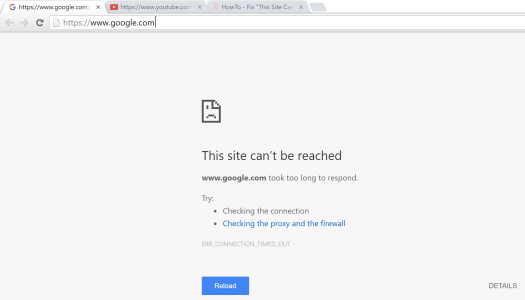
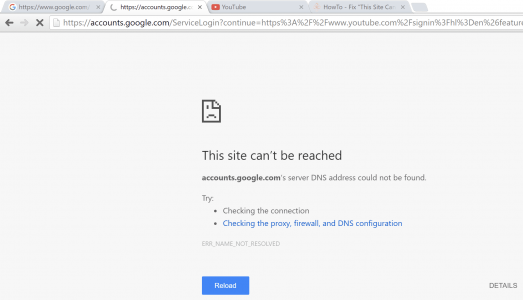
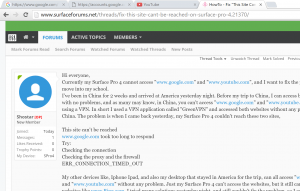
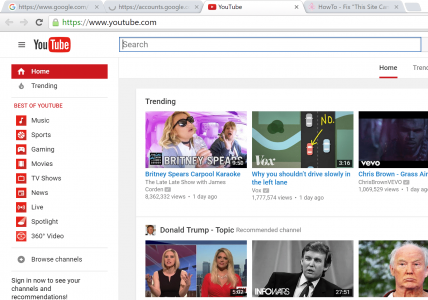
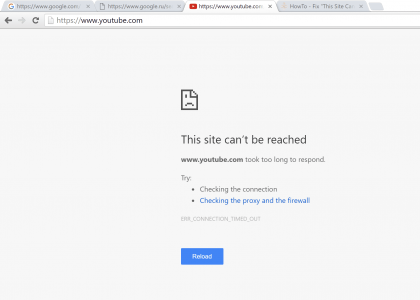
Update 2: Can't access www.youtube.com again.
Update 1: While I was screen cutting the problem, www.youtube.com can be accessed now. I still had the problem several minutes ago, and now the problem solved itself? I still have trouble accessing www.google.com, and can't sign in to youtube because I have to go through account.google.com
Hi everyone,
Currently my Surface Pro 4 cannot access "www.google.com" and "www.youtube.com", and I want to fix the problem before I move into my school.
I've been in China for 2 weeks and arrived at America yesterday night. Before my trip to China, I can access both websites with no problems, and as many may know, in China, you can't access "www.google.com" and "www.youtube.com" without using a VPN. In short I used a VPN application called "GreenVPN" and accessed both websites without any problems in China. The problem is when I came back yesterday, my Surface Pro 4 couldn't reach these two sites,
This site can't be reached
www.google.com took too long to respond
Try:
Checking the connection
Checking the proxy and the firewall
ERR_CONNECTION_TIMED_OUT
My other devices like, Iphone Ipad, and also my desktop that stayed in America for the trip, can all access "www.google.com" and "www.youtube.com" without any problem. Just my Surface Pro 4 can't access the websites, but it still can access other websites like www.Bing.com. I tried many solutions yesterday night, and still couldn't fix the problem, so I came to the forum to find some help with this problem.
Although I can't access the two websites, I still can access "mail.google.com", and whenever I use the google address bar to enter a search, the address goes to "www.google.ru" and still can't be reached.
I tried in Incognito Mode and the result was the same, other browsers like Firefox and Microsoft Edge also displayed the error.
Any help is appreciated! Thank you very much!
Last edited:
