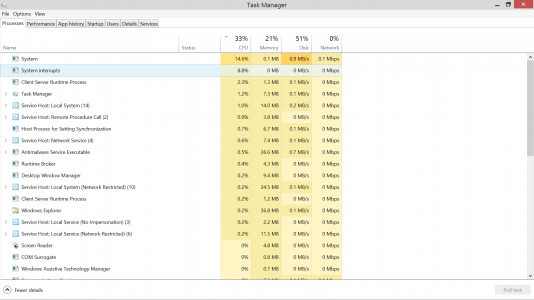If you use a micro sd card and are currrently using fast startup please test the following
1. make sure micro sd card is in slot
2. make sure fast startup is activated
3. go to charms- power- shutdown unit
4. now wait 10 seconds
5. now power back on
6. go to task manager-click more detail to see cpu and disk usage for next minute or two.
if you have excessive cpu 20%+ and disk usage 20%+
please post +1 to this thread.
I have had 3 units that all have same issue.
now eject micro sd card and go thru same above steps and cpu and disk should settle to normal usages.
please respond +1 if you have same issue.
Thsnks CG
1. make sure micro sd card is in slot
2. make sure fast startup is activated
3. go to charms- power- shutdown unit
4. now wait 10 seconds
5. now power back on
6. go to task manager-click more detail to see cpu and disk usage for next minute or two.
if you have excessive cpu 20%+ and disk usage 20%+
please post +1 to this thread.
I have had 3 units that all have same issue.
now eject micro sd card and go thru same above steps and cpu and disk should settle to normal usages.
please respond +1 if you have same issue.
Thsnks CG