You are using an out of date browser. It may not display this or other websites correctly.
You should upgrade or use an alternative browser.
You should upgrade or use an alternative browser.
Disable windows capacitive button?
- Thread starter bulls96
- Start date
J515OP
Super Moderator
bulls, I am happy to say ZachBui has created a script for this issue, which can be found here http://www.surfaceforums.net/forum/...ides/3284-how-enable-disable-home-button.html.
JP
JP
Hi, if anyone still needs to do this without disabling all other inputs (no downsides) you can use device manager to disable the button... Please do this at you own risk and make sure you have a keyboard and mouse... if you disable the wrong device your touch screen and all inputs will be disabled!!
So on my Surface RT (other products might have a different configuration) find and disable the HID-Compliant consumer control device with the following hardware ID: HID\VEN_MSHW&DEV_0004&SUBSYS_MSAY0003&REV_207669A&Col03 (see the picture)
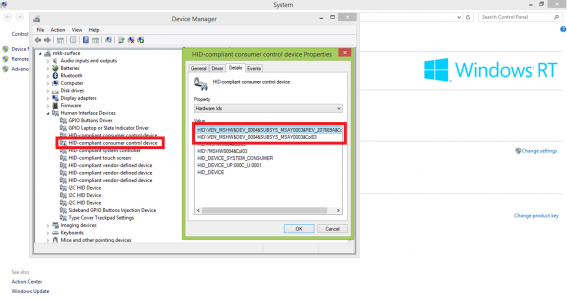
If you are not using a Surface RT you can experiment by disabling and testing each of the HID-Compliant consumer control device one at a time. I hope this helps!
So on my Surface RT (other products might have a different configuration) find and disable the HID-Compliant consumer control device with the following hardware ID: HID\VEN_MSHW&DEV_0004&SUBSYS_MSAY0003&REV_207669A&Col03 (see the picture)
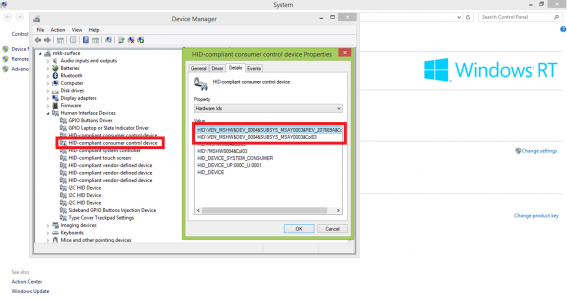
If you are not using a Surface RT you can experiment by disabling and testing each of the HID-Compliant consumer control device one at a time. I hope this helps!
Similar threads
- Replies
- 11
- Views
- 7K
